KNIME Verified Components
A set of Components that behave like KNIME nodes, including error handling capabilities, which are developed by KNIME and its partners, released on the KNIME Community Hub.
Verified Component Categories
Verified components history
Browse through our previous verified components
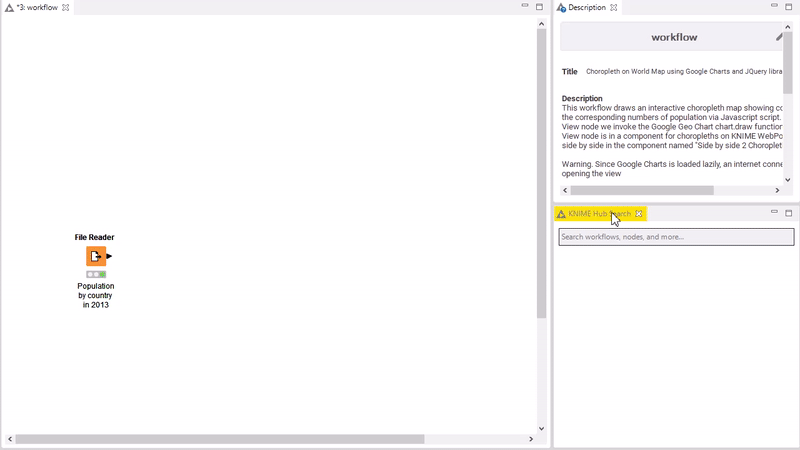
What are Components?
Components are really KNIME nodes that you create with a KNIME workflow, enabling you to easily bundle, reuse, and share functionality. Configuration and widget nodes allow you to create Components that behave just like normal nodes with a logo, a dialogue, and often interactive views. With KNIME Analytics Platform, anyone can create Components and share them, via the KNIME Hub, with the community.
Learn moreSharing components
Build your own Components and share them with the KNIME Community on the KNIME Hub!
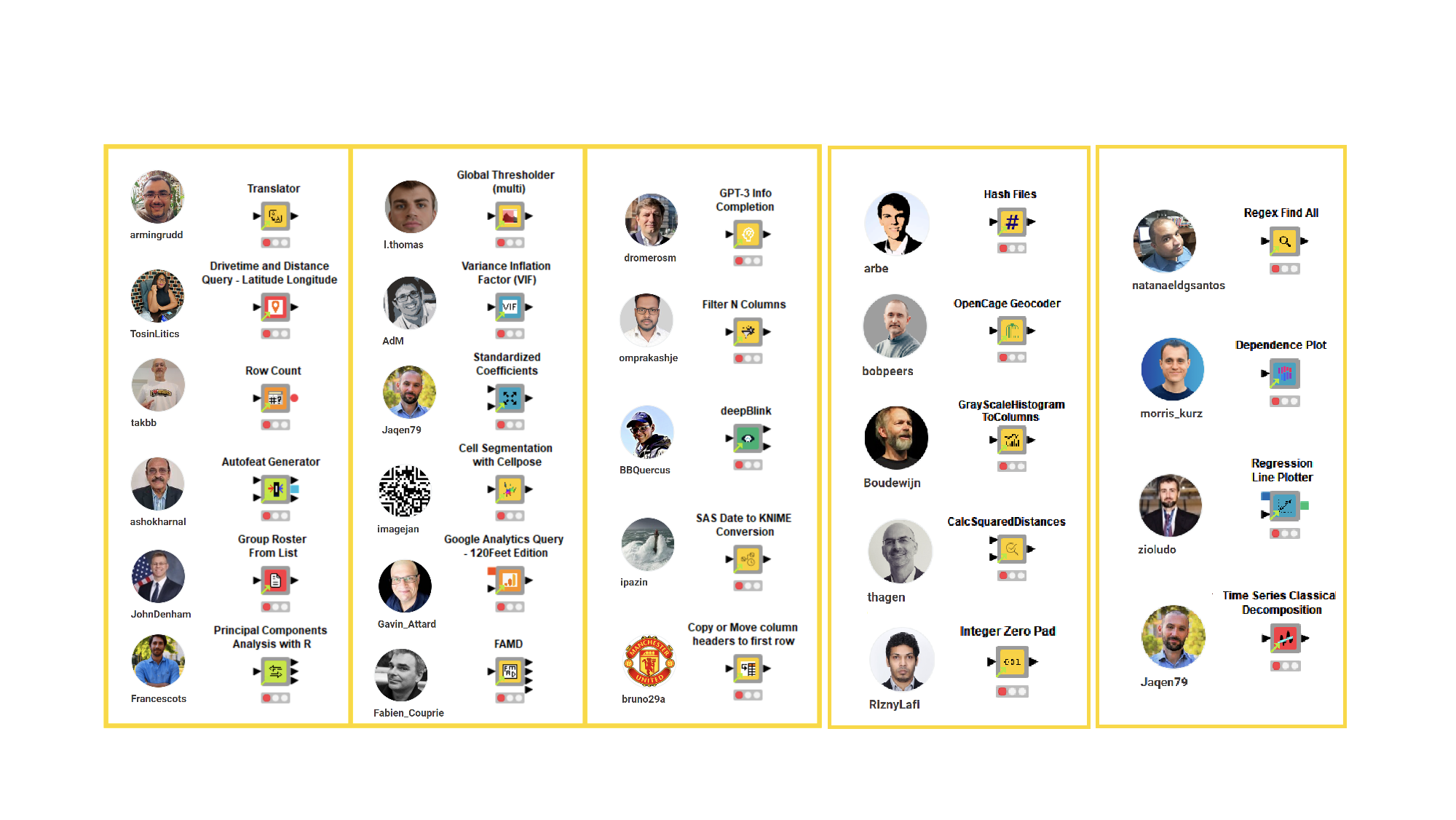
Community Components Collections
Seasonal reviews of community components are published on KNIME Blog. Components really are KNIME nodes that you create with a KNIME workflow. Note that these components are built by and for the community via the KNIME Hub. These components have not been officially verified by the KNIME team.Winter 2022 Collection Spring 2022 Collection Summer 2022 Collection Fall 2022 Collection