Everyone follows different influencers. As for KNIME users, who do they follow? If you are a KNIME user, who are your influencers? Where can we find them? Let’s start with the KNIME Community Hub.
I recently embarked on the journey to discover the top data science influencers on KNIME Community Hub. Who are the data scientists whose workflows or components have been downloaded the most in 2023? And who should we be watching in 2024?
KNIME Community Hub is a free area for KNIME users. Every KNIME user, after creating an account, can upload their workflows, components, and nodes. You can set your space on the Hub to be private, i.e. not visible to other users unless permission is granted, or public, i.e. its content is available for everybody to explore and download.

Many of us enjoy the public life on the KNIME Community Hub. We upload our workflows and components in the hope that other KNIME users find them useful for inspiration and recycle them in their own work. Downloading and copying is encouraged.
Nevertheless, some of us are more popular than others. They just upload content with a wider outreach in the KNIME community. I personally follow the work of a few KNIME users. They often provide clear solutions to very challenging and innovative tasks.
I personally follow the work of a few KNIME users because of the clear solutions they provide to very challenging and innovative tasks. To find out which data scientists are inspiring more of us in the KNIME community, I did some data analysis. Below are the bar charts of the top 10 KNIME users in terms of number of downloads of workflows (top) and components (bottom) for the year 2023.
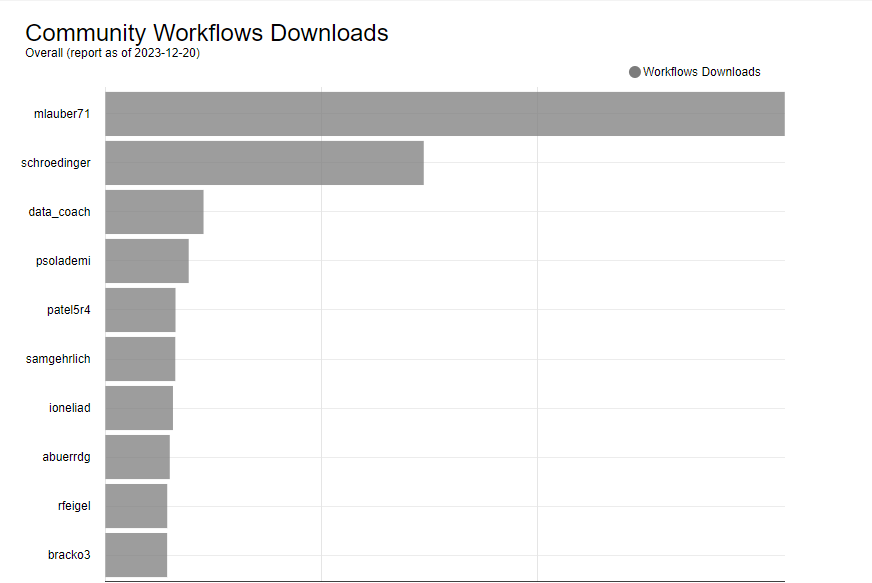
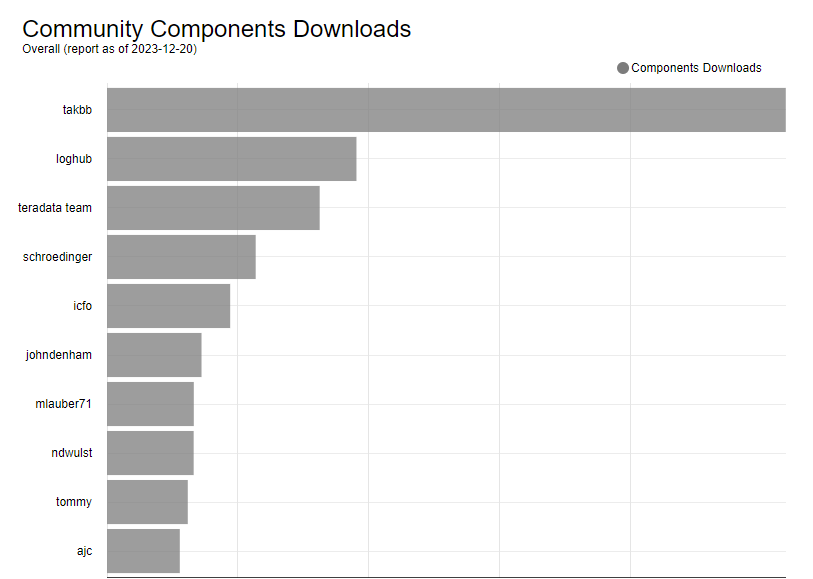
Examples of how to use newest techniques
The giant in the left chart is mlauber71, absolutely the KNIME user with the most downloaded workflows. He is a prolific member of the KNIME Community Hub with frequent workflow uploads. Still, the number of downloads for his workflows is nothing short of impressive. mlauber71, aka Markus Lauber, has long been an outstanding member of the KNIME community. He was one of the first to receive a KNIME COTM award as Contributor of the Month, in September, 2020.
The data science space changes rapidly, and Markus is always on top of the most innovative and recent techniques in the data science and AI field. Not least the Large Language Models (LLMs).
In his last article, Creating a local LLM Vector Store from PDFs with KNIME and chatGPT4All published on the Low Code Journal on Medium, he shows the potential of the new KNIME AI integration, to create and use local LLMs, like chatGPT4All, for your task.
In this article, he shows how he adapted a workflow from the recent workshop KNIME AI Learnathon based on ChatGPT, to create a local LLM, based this time on chatGPT4All (the nodes are available since the latest KNIME Analytics Platform 5.2). As in the previous workflow, the knowledge base is created from the pdf file with the instructions on how to operate a coffee machine. Then, he loads the preferred GPT4All models and it customizes it with the knowledge base retrieved from the Vector Store. Finally, it builds a data app to give the local LLM a UI to interact with the end user in a live chat.
Useful utilities for workflow builders
Another outstanding member of the KNIME community is takbb. You can see him in the bar chart on the right, which shows the number of downloads for components. If you regularly attend the KNIME Forum, you have likely read some of his answers. takbb, aka Brian Bates, is another long-standing member of the KNIME community and entered the KNIME Hall of Fame when he was made KNIME COTM for October 2021.
Brian has uploaded a number of components on the KNIME Community Hub, all of them providing useful utilities for KNIME workflow builders. My preferred one, and the one I actually use the most, is the Recent Workflows component. This component helps me keep an overview of my work in between the many pauses I have to make due to other deadlines. The component provides a list of the most recently used workflows in your workspace. If you cannot remember the name of that workflow you were working on last week, simply drop this on a blank canvas and execute it. Then view the output to get a list of workflow names, date created, and last modified.
Thank you to the KNinfluencers
Our thanks go to Markus Lauber and Brian Bates as top influencers of the KNIME community for 2023 (KNinfluencers?). On behalf of the community of KNIME users, we are all very grateful for you sharing your work, and for giving us the chance to learn something new and for allowing us not to start from zero every time!
What about you? Have you already explored the KNIME Community Hub? Find more solution starters and resources shared by the community.
