GenAI with KNIME
Build reliable enterprise-ready GenAI solutions with KNIME’s suite of analytics and governance features






Bring GenAI to your teams with confidence
Upskill and onboard teams on data science and KNIME with the KNIME AI assistant (K-AI), which generates data science workflows, data visualizations and code snippets based on text prompts.
Adopt the latest GenAI technology with KNIME’s AI extension and access and customize LLM-based solutions.
Govern and scale GenAI usage transparently with an AI Gateway. Route requests through trusted AI providers, add guard-railing workflows, and track GenAI usage.
Harnessing AI for Dynamic Compliance: Digitizing and Automating Airline Regulations with KNIME
Traditional compliance processes are time consuming, error prone, and risk significant operational and financial repercussions. This presentation highlights KLM’s AI-driven project to digitize and streamline compliance efforts, including how NLP, ML, and automated workflows ensure real-time updates and reduce regulatory burdens.
Ranbir Sinha (KLM)
Access slidesRanbir Sinha (KLM)
Empowering Auditors with GenAI
Grab’s internal audit team uses GenAI and KNIME to automate audits, empower auditors, and streamline compliance across 3.5 billion transactions, 239 auditable units, and eight countries through self-service analytics, AI-powered risk assessments, document translation, and chatbot-driven audit insights.
LLMs, RAGs and KNIME for biopharmaceutical applications
Wave Life Sciences, a clinical-stage biotech in Cambridge, MA, uses GenAI and KNIME to automate biomedical research, leveraging LLMs, vector stores, and PubMed retrieval to enhance drug discovery and support clinical trials in Huntington’s, Duchenne muscular dystrophy, and alpha-1 antitrypsin deficiency.
GenAI Governance Strategies from QFCRA
The QFCRA webinar explored GenAI governance in financial regulation, highlighting risk management, AI oversight, and practical applications using KNIME, while emphasizing transparency and responsible adoption.
"From spreadsheets to self-service analytics—KNIME allowed us to scale audit automation across 3.5 billion transactions and 239 auditable units."
Evan ChoongHead of Audit Innovations and Analytics at Grab
Common Use Cases with KNIME & GenAI
Below, find the most commonly built use cases in KNIME, with links out to blueprints available for download on KNIME Community HubCustomer Satisfaction & Experience
- Automated Sentiment Analysis
- Personalized Customer Insights
- Predictive Customer Churn Modeling
- Interactive Assistant Chatbot
Marketing Content Creation & Performance Analysis
- AI-Powered Content Generation
- Campaign Performance Analysis
- Content Categorization
- A/B Testing Insights
Sales & Lead Management
- Lead Scoring & Prioritization
- Automated Sales Reporting
- Dynamic Sales Pitches
Audit, Fraud Detection & Risk Management
- Real-Time Transaction Monitoring
- Automated Risk Scoring
- Synthetic Fraud Data Generation
- Query audit reports
Product Development & User Behavior Analysis
- Feature Adoption Insights
- Automated User Feedback Summarization
- Predictive Demand Modeling
Operations & Supply Chain Optimization
- Inventory Demand Forecasting
- Logistics Route Optimization
- Supplier Risk Assessment
HR & Workforce Analytics
- Automated CV Summarization
- Employee Sentiment Analysis
- Turnover Prediction Modeling
Research & Development
Broadly Applicable Use Cases
Govern GenAI usage with powerful enterprise features

Set trusted AI providers according to company policies
- Route all GenAI requests through one or multiple trusted AI providers so you can be confident your data isn’t being sent out to untrusted tools.
- Set internal AI tools as a trusted source for routing GenAI requests.
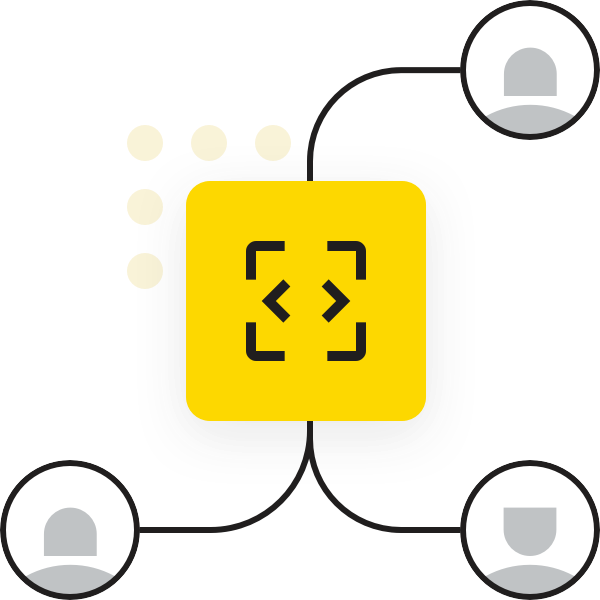
Keep data safe with guard-railing workflows
- Prevent sensitive information being accessed by GenAI tools with KNIME
“guard-railing” workflows that block requests including sensitive data. - Set workflows that anonymize personally identifiable information before requests are made to GenAI tooling.
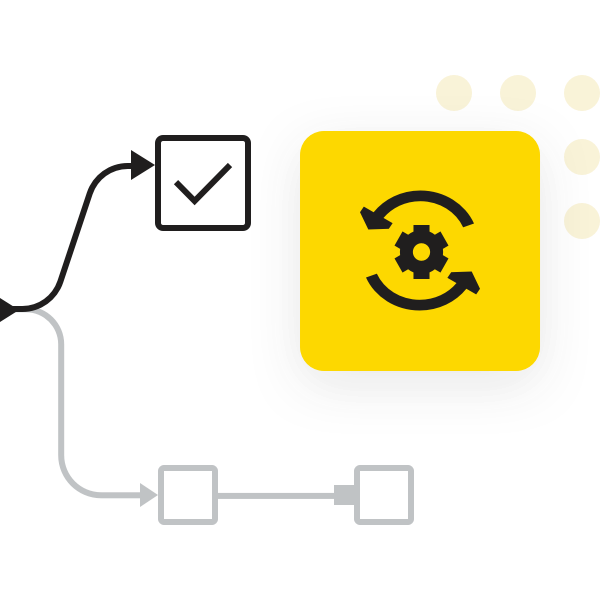
Get a birds-eye view with audit logs
- Benefit from a KNIME data app to analyze AI activity and usage history.
- Understand a data science workflow and trace its steps at a glance with KNIME’s visual workflow builder.
Recommended resources
Generative AI Workflow Collection
Browse KNIME workflows for practical apps using large language models, chat models, vector stores, and agents
How to Build Your Own AI-Powered Data Apps
Watch this webinar by KNIME AI experts to learn how to quickly build AI-powered data apps for your specific needs.
