Have you been admiring a workflow from afar? Did you know that you can give kudos on the KNIME Hub for workflows, nodes, and components you find useful or like?
Maybe you’ve just discovered a set of workflows for financial data analysis on the KNIME Hub and you’ve recently started using the Budget Monitoring Report workflow instead of, or in addition to your Excel spreadsheets. If you like it, then give it a heart! If you click the heart icon, that particular workflow is automatically listed in the Overview of your Profile page on the Hub.
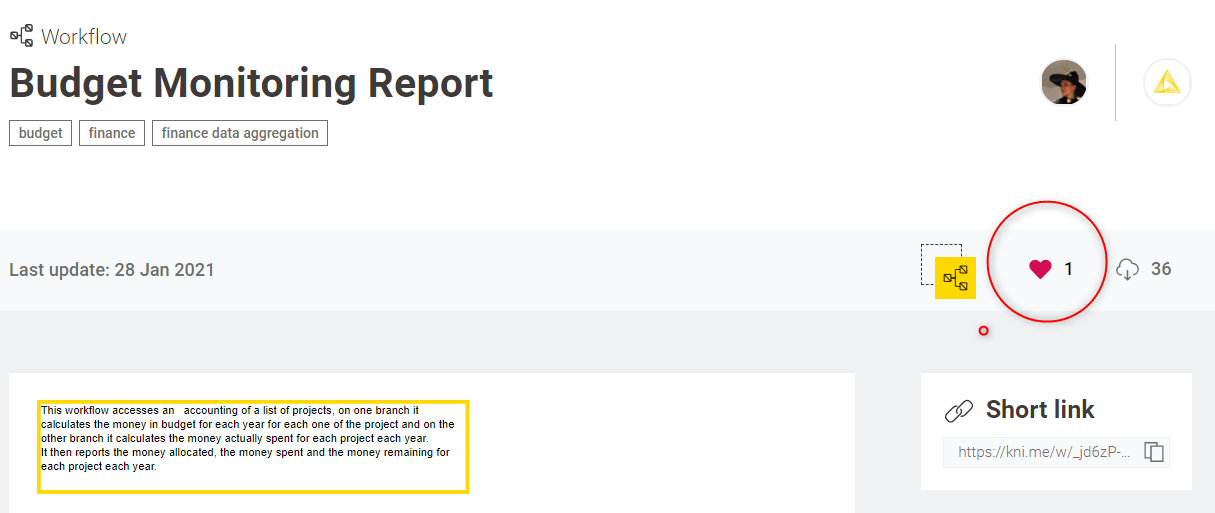
Fig. 1 Click the heart icon next to the workflow page on the KNIME Hub to “like” it.
As you can also see in Figure 2, the Overview of the Profile page on the Hub shows not only which items you've liked, but also how many workflows, components, and extensions you've published, and how many likes you've received. So if you really have been admiring the Budget Monitoring Report workflow and now give it a heart, the owner of the workflow will see it listed in their “Likes Received”.
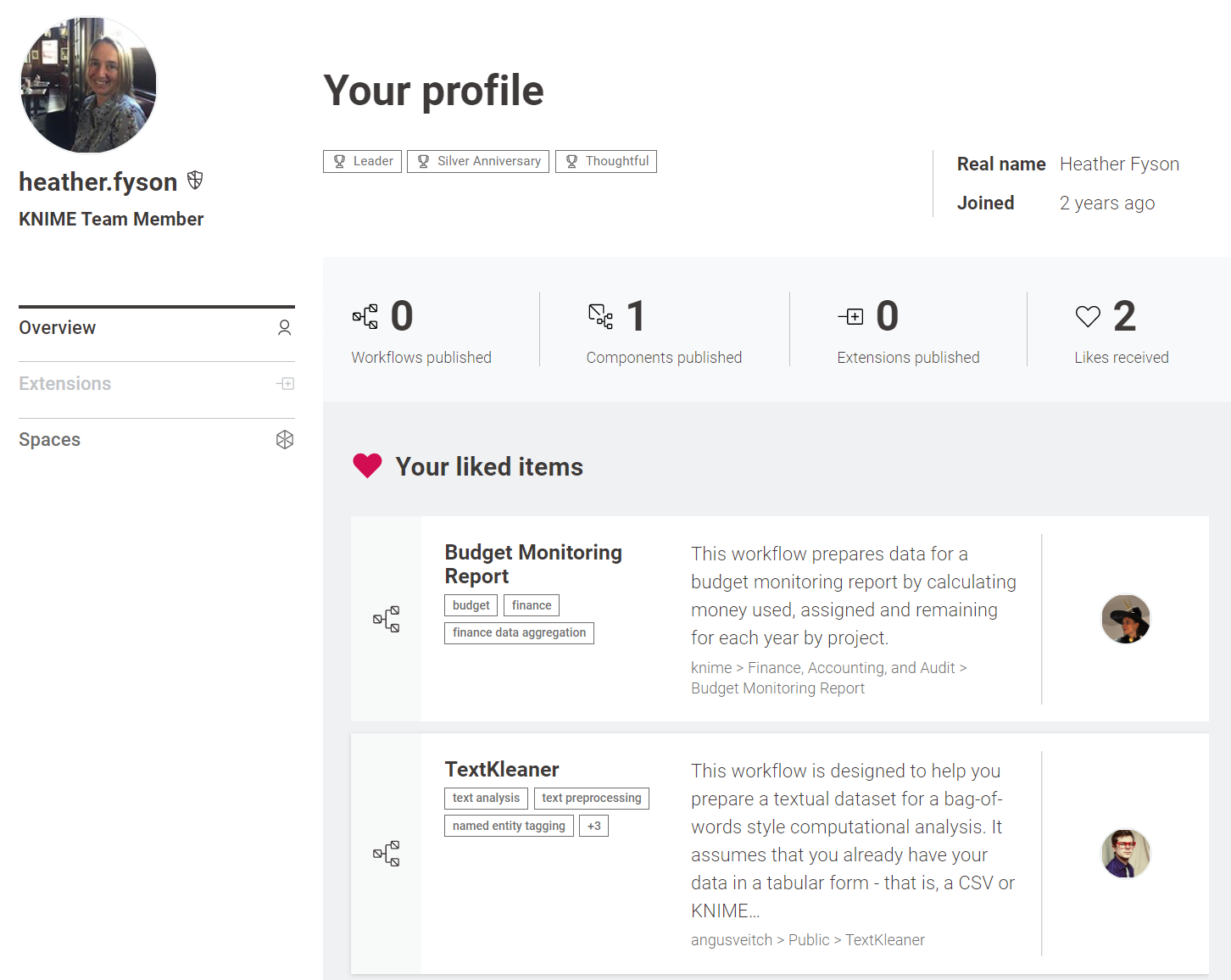
Fig. 2 After clicking the heart above the short link for the Budget Monitoring Report workflow (fig. 1) it is automatically listed in the Overview of my Profile page on KNIME Hub.
The “like” feature was introduced to the KNIME Hub in April 2020. We’ve now used it to check out some statistics and see which nodes, components, and workflows KNIME Hub users like the best. Here are the results.
Top 10 Nodes
The list of most liked KNIME nodes contains mainly data transformation nodes, like the GroupBy node for aggregations or the Rule Engine nodes for rule-based data transformation. It includes data access nodes, including two file reader nodes and two authentication nodes, i.e. the Salesforce Authentication and the Google Authentication node. To read more about the Google Authentication node, it features in a blog article by Emilio Silvestri, “Will They Blend? Google BigQuery meets Databricks”.
Top 10 Components
These are the most liked 10 components. At the top of this list we find the AutoML component authored by Paolo Tamagnini, which automates the entire ML cycle, followed by the GUID Generator component by SJ Porter and further interest in text related items with SJ’s TextPreprocessing component and the Translator component by Armin Rhudd. Honorable mention goes to the XAI View component for explainable AI, a component implementing the Silhouette coefficient, and the ARIMA Learner component.
Top10 Workflows
In this list of the 10 most liked workflows (so far), we find the Automated Reporting of Receivables (ARR) workflow by Maarit Widmann, one of the workflows for financial data analysis. Were these some of your likes? Sentiment analysis seems to be popular among KNIME users with two related workflows in the top 10 with the TweetKollidR and TextKleaner by Angus Veitch. And of course a workflow centered around the Visualizing an analysis of COVID 19 data by Paolo Tamagnini could not be missed in the top 10 list. Other liked items in this top 10 are a workflow that showcases KNIME’s REST API capabilities based on a model trained on airline reviews, by Jason Tyler from the KNIME office based in Austin. Ipazin is the author behind the If Else in Column Expression workflow, who, if you use the KNIME Forum for asking questions, will know is a very active contributor and speedy helper if you’re stuck.
- REST API for Sentiment Analysis
- TweetKollidR
- If Else in Column Expression
- Sentiment Analysis with BERT
- Convert XLS to SDF
- AutoML Component via Interactive Views
- TextKleaner
- COVID-19 Live Visualization using Guided Analytics
- Reproducible (Minimal) Workflow Example Template
- Automated Reporting of Receivables
Note that our links to the people who have authored these items on the KNIME Hub will take you to their profiles on the KNIME Hub. That means you need to be logged into your KNIME User Account to see them. If you don’t have any account, you can easily create one on the Create Account webpage https://www.knime.com/user/register. Once you’re logged in you can start liking items yourself.
Note that our links to the people who have authored these items on the KNIME Hub will take you to their profiles on the KNIME Hub. That means you need to be logged into your KNIME User Account to see them. If you don’t have any account, you can easily create one on the Create Account webpage https://www.knime.com/user/register. Once you’re logged in you can start liking items yourself.
. Once you’re logged in you can start liking items yourself.
Top 10 Extensions
The most liked KNIME Extensions are the CIR integration, which uses the CIR (Chemical Identifier Resolver) network service by the CADD Group at NCI/NIH, and the Office 365 Connectors.The Office 365 popularity could be related to the increase in people working from home and adapting workflows to connect to the cloud-based Office 365 services, such as Sharepoint Online. These are followed by the extensions integrating H2O Driverless AI with KNIME (read more about that in this blog article, “Combining the power of KNIME and H20.ai in a single integrated workflow”) and the Salesforce extension allowing nodes to interact with Salesforce’s REST API. After that, most liked extensions include deep learning, the plotly library for data visualization, the Neo4j extension (which you can read more about in a recent blog article by Artem Ryasik, Redfield) , and algorithms for network mining.
- CIR KNIME integration
- KNIME Office 365 Connectors
- KNIME H2O Driverless AI Integration
- KNIME Plotly
- KNIME Ensemble Learning Wrappers
- KNIME Network Mining
- Neo4j extension
- KNIME Deep Learning - Keras Integration
- KNIME Salesforce Integration
- KNIME Git Nodes
We hope you liked this article and feel motivated to give hearts to the nodes, workflows, components, or extensions you find the most useful and enjoy using on the KNIME Hub.
