You have already obtained the L1 and L2 KNIME Analytics Platform certifications and now you want to be certified also for advanced features of KNIME Software for the enterprise context? Then you’re in the right place!
Here you will find all the resources that KNIME provides to be successful for the L3: Proficiency in KNIME Software for Collaboration and Productionizing of Data Science certification exam – we’ll even provide tips and tricks to pass it. First and foremost, the L3 test looks at how KNIME is used within the enterprise environment and checks your knowledge of functionality in KNIIME for collaborating, automating, managing, and deployment workflows.
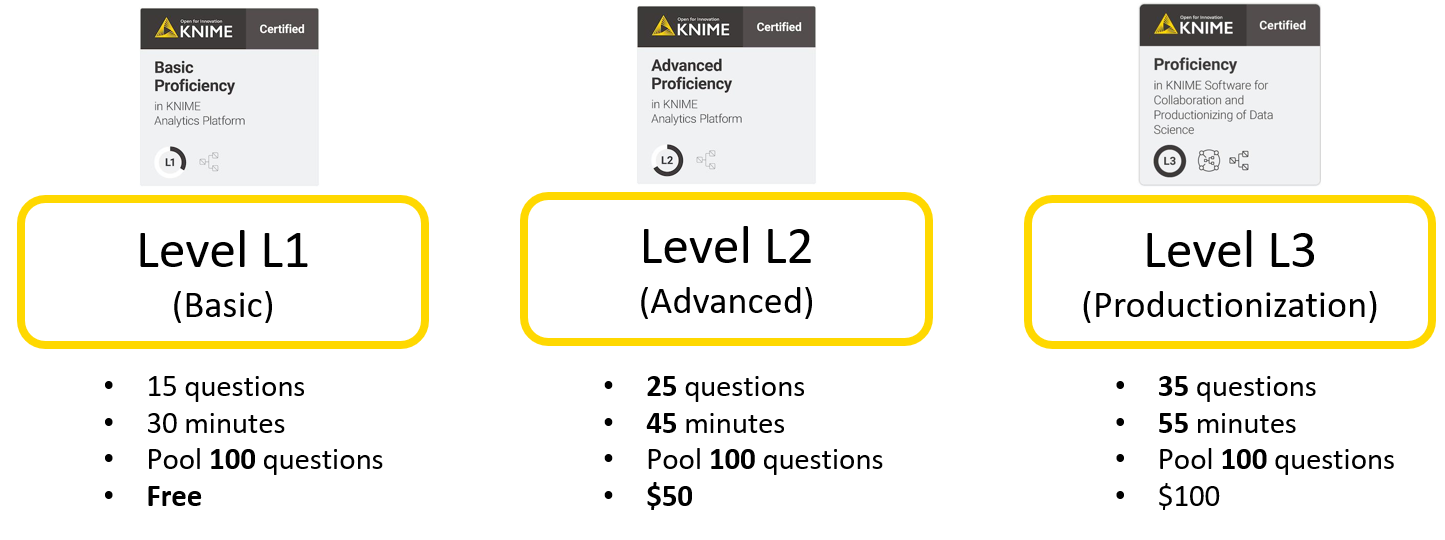
How to prepare for L3: Become familiar with collaboration and productionization features
The L3 certification exam focuses on all the productionization and collaboration procedures for data science applications, as implemented by KNIME Server.
The certification exam tests your knowledge of:
-
Collaboration practices, based on versioning, access rights, workflow/node comparison
-
Deployment of web applications and REST services
-
Workflow remote execution and scheduling
-
Application orchestration
-
Productionizing web applications as KNIME data apps
-
KNIME Server commands and features
Notice that the L3 certification exam does not cover topics pertaining to KNIME Server Administration. For more information on the KNIME Server Administration certification, please visit the KNIME Certification Program.
Study materials for the L3 exam
You are excited to learn more about this but you don’t know where to start? KNIME offers several educational resources to achieve proficiency with KNIME Server.
1. Self-paced course
Just like the L1 and L2 certifications, KNIME offers a free self-paced course also for the L3 certification exam. You can access and enroll in it, after signing in to your KNIME account, from the KNIME Self-Paced Courses webpage.
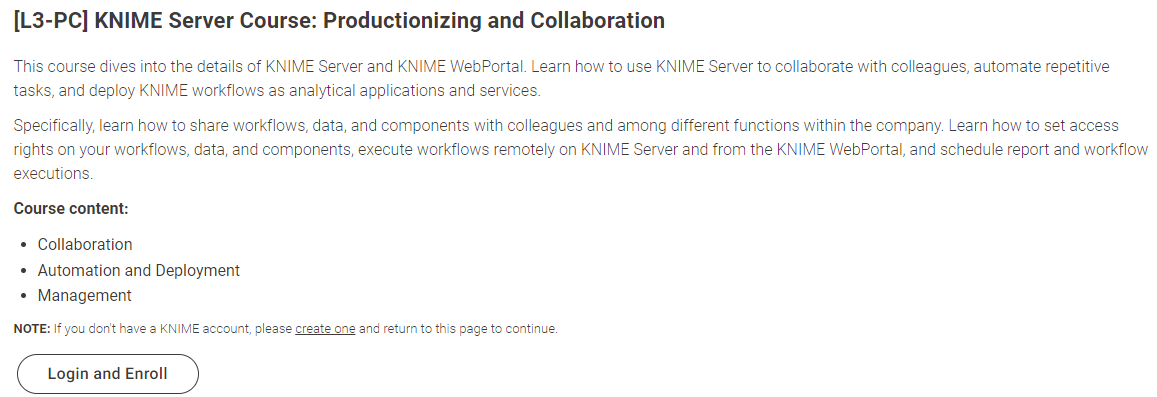
The course consists of video tutorials of approximately 5 minutes, divided into 3 lessons and 18 modules going through and explaining all the topics you need for the L3 exam. The 3 lessons covers the following topics:
-
Lesson 1 is about collaboration features. More often than not, members of a data team need to share data and workflows. Shared repositories and versioning become key to a project's success.
-
Lesson 2 covers the deployment and productionization part: how to build a machine learning deployment application and how to productionize a general application via the KNIME Server
-
Lesson 3 concludes with features of the KNIME Server that help monitoring all applications available on the production server.
In the self-paced course, you will find short tests, thanks to which you will be able to verify your progress. Furthermore, there are a few “Hands-on” modules, containing exercises for applying the discussed functionalities.
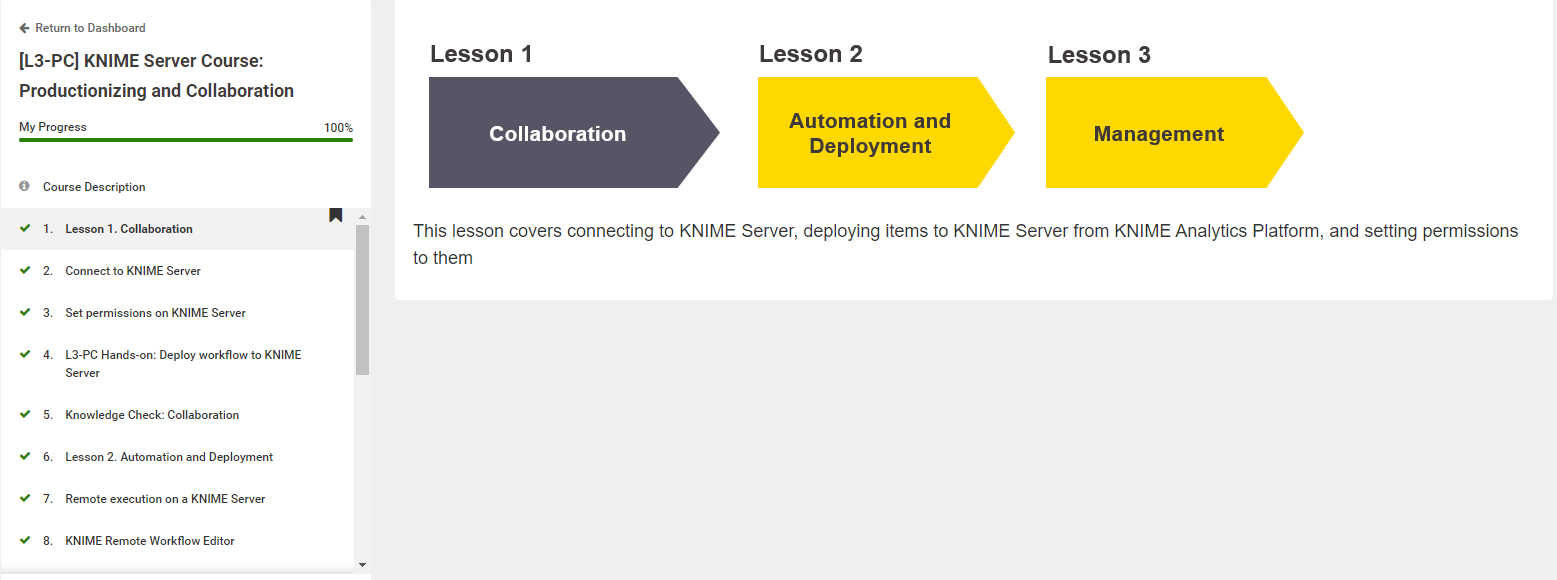
2. Online course covering L3 topics
The second option to prepare for the L3 certification exam is to enroll into the dedicated online course that can be found in the KNIME Events page, under the section Online Courses.
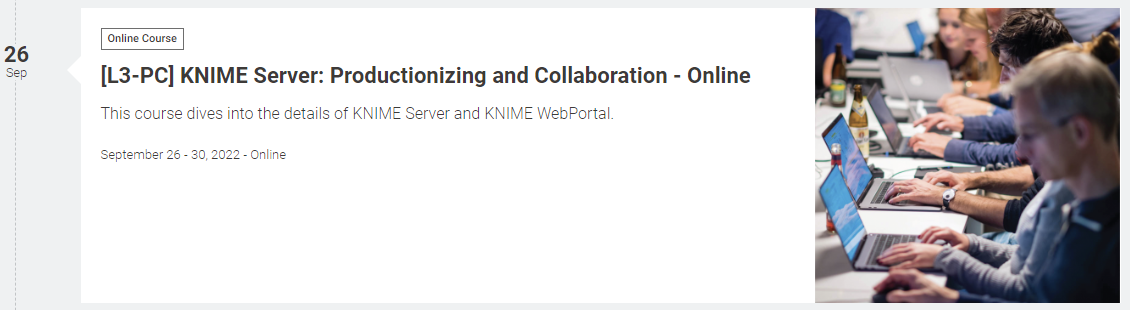
The L3 online course is run live via a conferencing tool with an instructor, and requires payment. The course includes 4 sessions of 75 minutes each and one 30-minute Q&A session.
The main advantage here is that you will be given the possibility to interact with the instructor, listen to live explanations, discuss exercise solutions, and ask questions during a dedicated Q&A session at the end of the course.
Check when the next course is scheduled and don’t forget to register!
We are also delighted to announce that a new online course [L3-WP] – Productionizing Data Apps will be presented during the KNIME Fall Summit 2022. This new course will place more emphasis on workflow testing, productionization, data app deployment, and orchestration using KNIME Server. Don’t miss the opportunity of being one of the first to attend the new [L3-WP] – Productionizing Data Apps course!
3. L3 Productionizing and Collaboration: Course slides
If you are not a fan of educational videos, or you don’t have time to sit through a traditional instructor-led online course, KNIME offers a third option.
On the KNIME Course Material Download Page, you can download for free slide decks for each KNIME course. The slide deck of the [L3-PC] KNIME Server Course Productionizing & Collaboration contains detailed explanations of all the topics covered in the L3 certification exam, together with several graphics that help visualize key concepts more intuitively . If you have access to the KNIME Server, at the end of each chapter you have the possibility to test your knowledge with hands-on exercises.
Differences with respect to L1 and L2 exams
Having already clarified the distinction between KNIME Analytics Platform and KNIME Server, you might wonder whether there are differences between the L1 & L2 courses and the L3 course (and the respective certification exams).
The first two courses aim to help KNIME users gain a solid understanding of the usage of KNIME Analytics Platform, including knowledge of the node functionality, workflow building, and parametrization for different needs and applications.
On the other hand, the L3 course covers what is needed to put the workflows into production. The attention is shifted to address the enterprise necessity for collaboration, automation, management and deployment.
How to enroll and be successful in the L3 exam
Once you feel confident enough about your knowledge of all the topics presented in the study material, you are ready to take the certification exam!
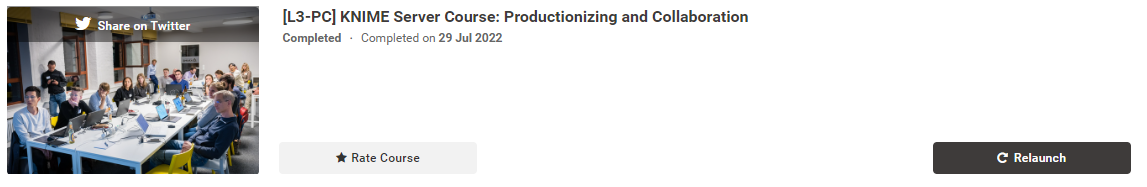
How do I enroll for the exam?
Visit the KNIME Certification Program page. Here you see the list of all KNIME certifications, including the “L3: Proficiency in KNIME Software for Collaboration and Productionizing of Data Science”. Click on “Login and enroll”, and you will be redirected to the login page. Use your KNIME account credentials to log in and to see what certification exams are currently available for your account.
To complete the enrollment in the L3 certification exam, click on “Add” and finalize the purchase steps.
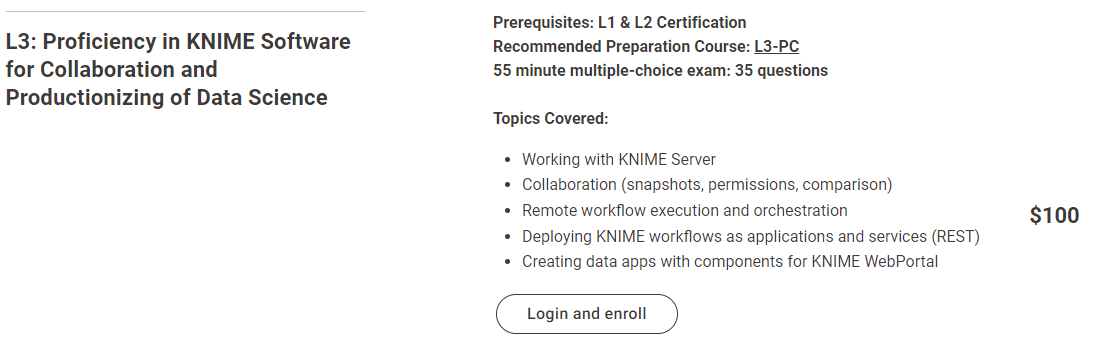
What are the exam requirements?
To enroll in the L3 certification exam, you must complete L1 and L2 certifications first. Furthermore, remember that on the KNIME Certification Store you will be able to enroll only in certification exams you qualify for.
In other words, don’t panic in case you can’t find the L3 certification exam. Check whether you have successfully completed the previous certifications!
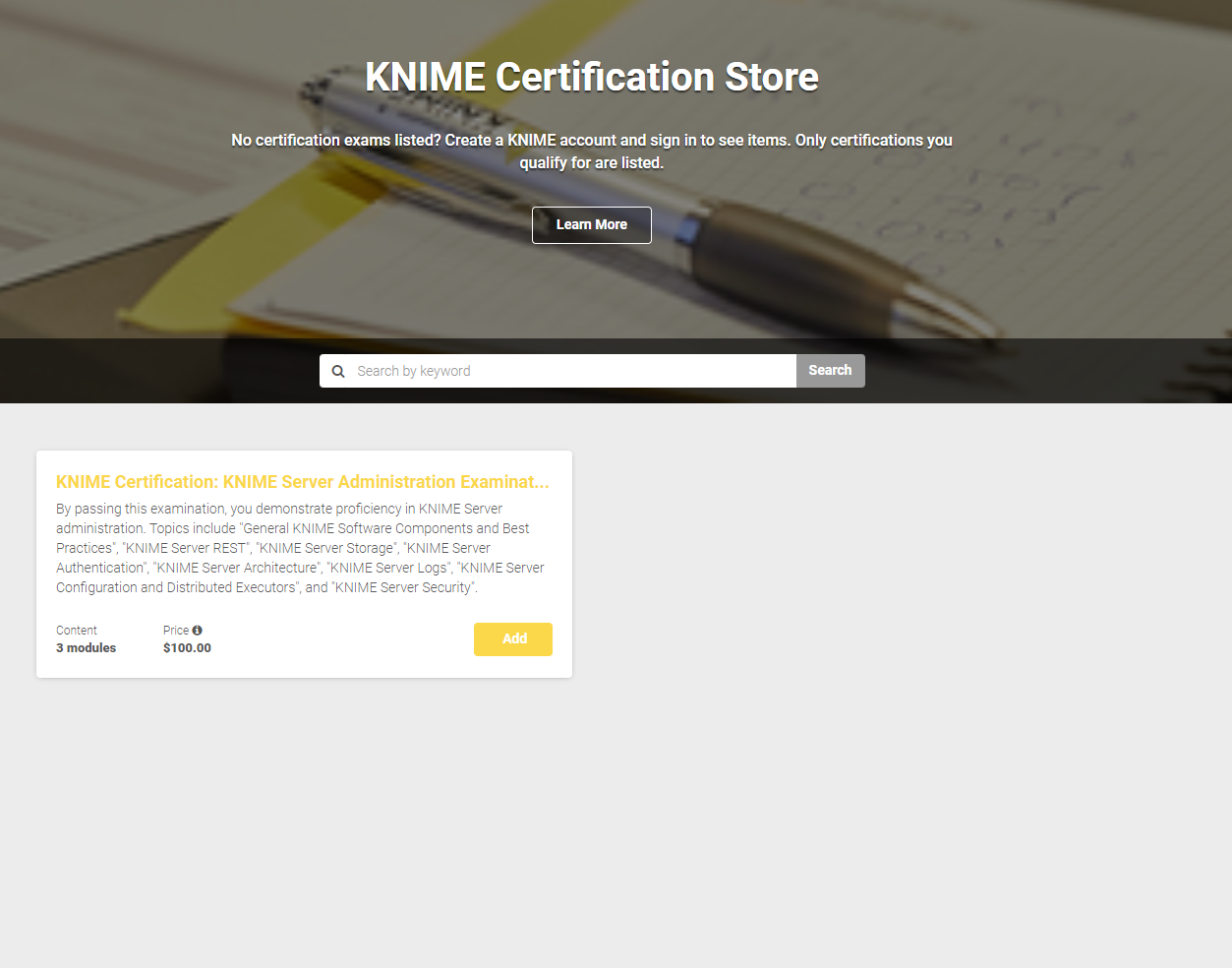
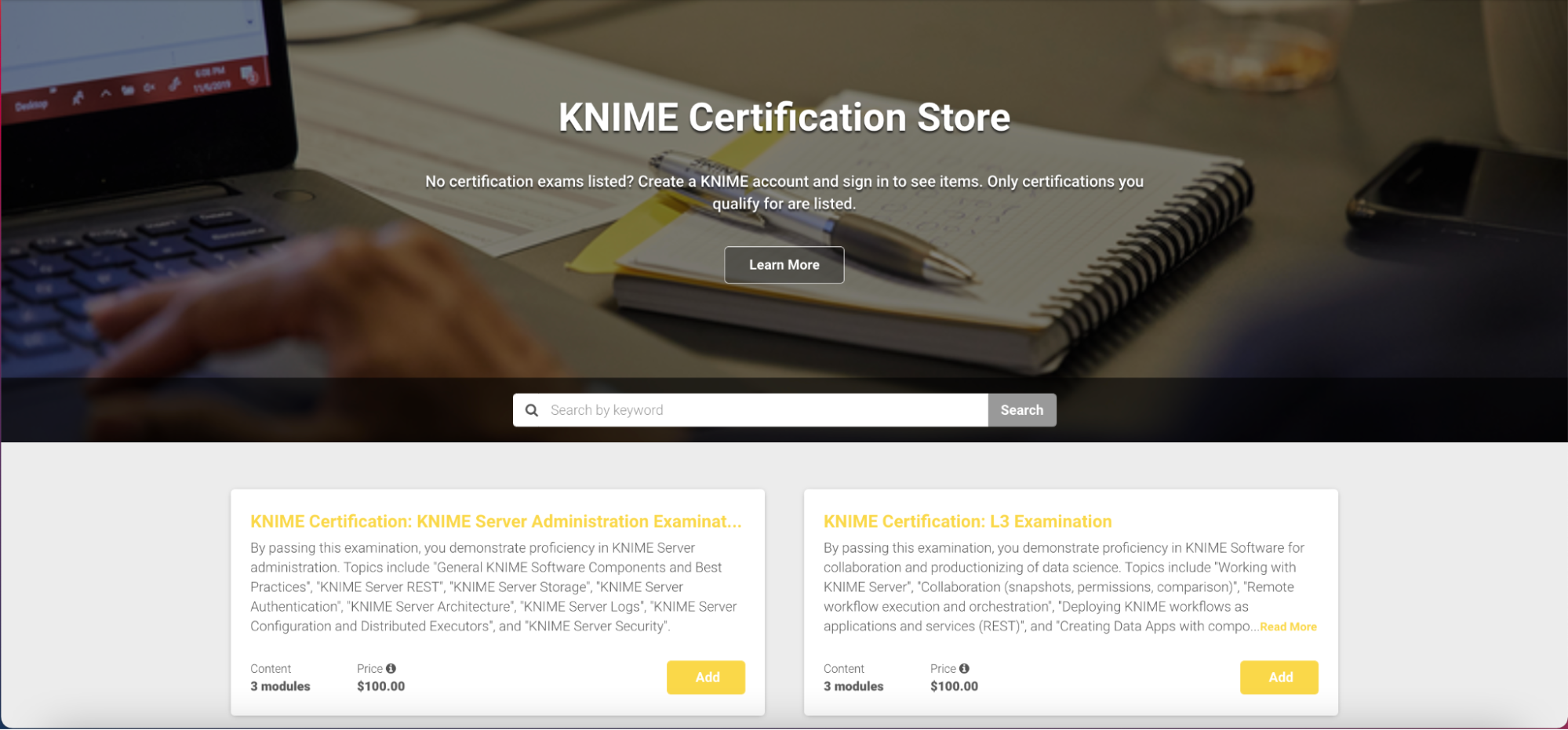
How is the exam structured?
You will have 55 minutes to answer 35 multiple choice questions about all the topics covered in the L3 study material. The pass threshold, as for the others certifications, is 70%, corresponding to a mark of 25 out of 35.
You might then wonder what happens if you fail the exam. If you don’t succeed the first time, you will be given a second chance for free to be used immediately or for a later retake.
If you fail a second time, you will be able to purchase a new L3 certificate exam after 3 months.
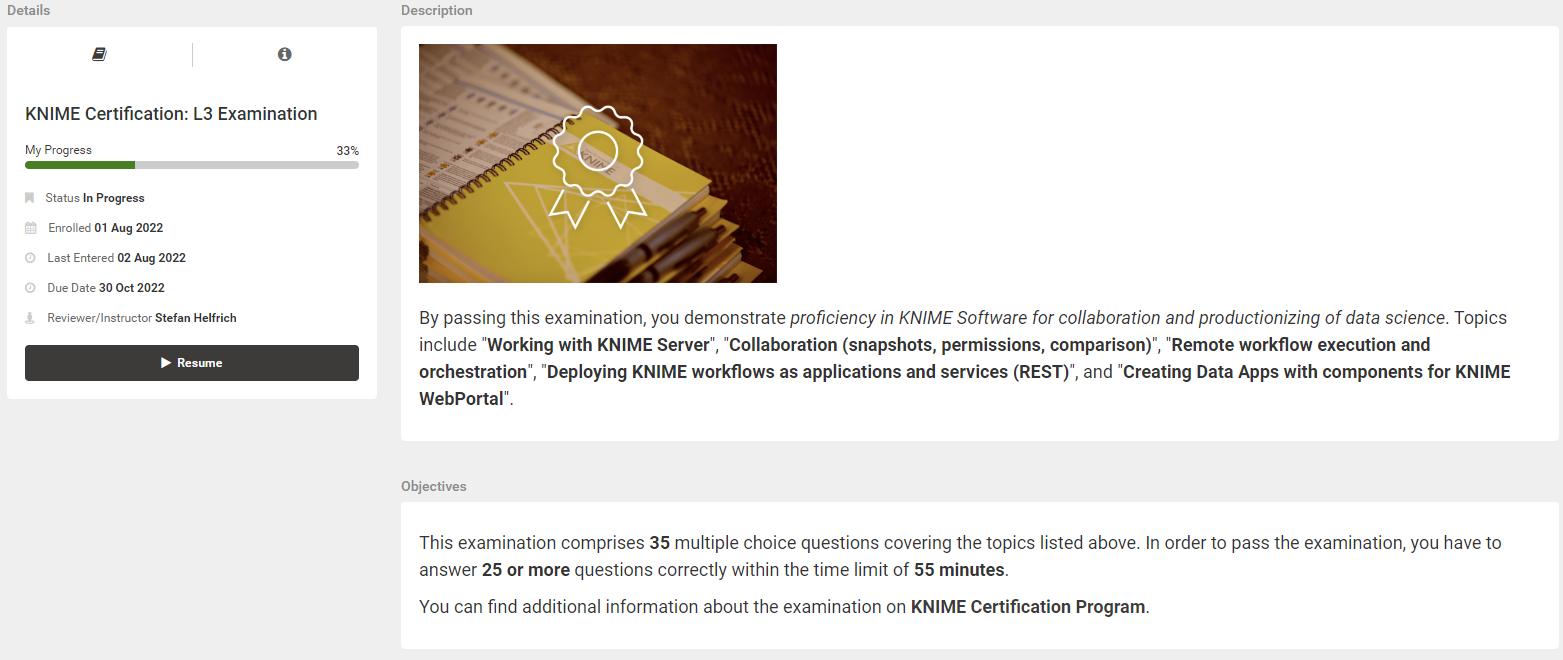
Tips & tricks
Don’t worry if you fail, you always have a second chance.
Remember that it’s okay if you don’t succeed the first time. You will have the possibility to retake the exam immediately or later, giving you all the necessary time to study and exercise more.
Request temporary access to the KNIME Community Server
For the hands-on exercises in the L3 self-paced course, you'll need access to a KNIME Server. If you don’t have it already, please write to education@knime.com and we’ll give you temporary access to the KNIME Community Server. This will allow you to put into practice the concepts you learnt, and be better prepared to take the L3 certification exam.
If you cannot purchase the L3 certification exam, make sure you qualify for it.
Before starting the courses to prepare for the L3 certification exam, make sure you feel confident enough using KNIME Analytics Platform. Also remember that to enroll in the L3 certification exam, you first need to complete the L1 and L2 certifications.
Good luck!
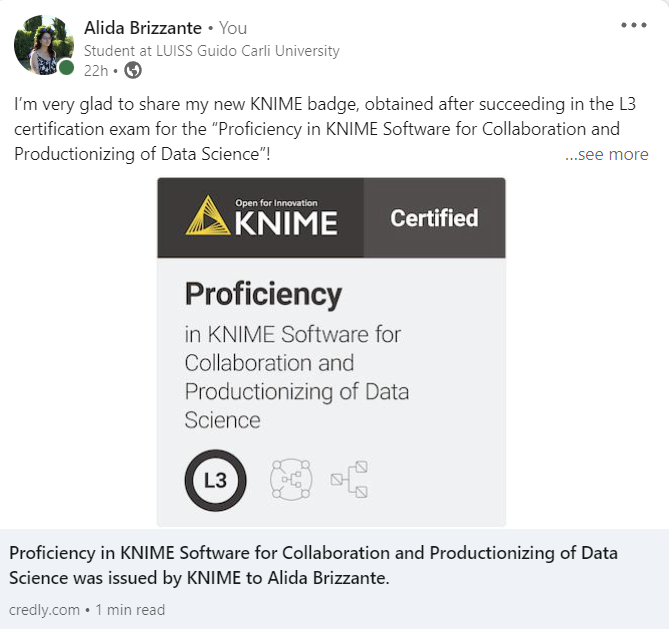
Ready-for-the-Exam checklist
These are all the topics covered in the certification exam:
Collaboration
- Connection to KNIME Server
- Deployment of the workflow to KNIME Server
- Permission Settings
Automation and Deployment
- Remote execution of the workflow on KNIME Server
- Remote Workflow Editor
- Jobs creation and access
- Scheduling the execution of a workflow
- KNIME Web Portal
- Composite View and Layouting
- Server REST API
- Workflows calling workflows
Management
- Versioning and snapshots
- Workflow comparison
- Differences between metanodes and components comparison
- Nodes comparison
Final touches
- SwaggerUI
- Integrated Deployment
- Properties
