“Wall Street is paying bankers more than ever to cloak a brutal work life,” warns yet another Bloomberg headline. To those who don’t work in Finance, this isn’t surprising. To those who do, the question is: how could it get any worse?
While burnout and grueling hours compel some young analysts to reconsider their career path, others are finding creative ways to get more hours back. By combining Excel with a more powerful data analysis platform, analysts can automate the most repetitive and truly laborious aspects of their jobs. Tasks like aggregating and cleaning financial data from disparate sources. Tasks like consistently updating cells on reporting templates. Tasks like reconciling numbers across several spreadsheets to ensure 100% accuracy.
To accomplish even the simplest automation, bankers have historically resorted to IT, or learned some macros themselves. Today’s automation is possible without either.
Low-Code Over Learning Python & Macros
Many brave analysts have dabbled in programming, starting with simple macros or Python. But many quickly realize that the steep learning curve for either isn’t worth the regulatory hassle.
Yes, macros can help you automate tasks, but then:
- They pose security risks. The enabled functionality can mean easier targeting for malware, and copy-and pasted macros can obfuscate threats.
- They’re difficult to debug (especially if recorded), with the actual error deeply embedded in the logic.
- They’re not replicable--only the exact same task, on the same spreadsheet can be repeated
And with Python, you can do everything. But then you have to become a programmer.
Low-code data analysis tools sit right between Excel and scripting languages like Python. Analysts can quickly learn to do complex automation tasks--like importing, combining and cleaning data based on rules, and exporting to any tool they see fit--but they don’t have to spend months learning the language. And because low-code tools have an intuitive visual interface, it’s self-documenting and easily explainable.
It’s important to note that some low-code tools, like KNIME Analytics Platform, are desktop applications, so your data never has to leave your computer in order for you to layer in automation into how you work.
Compounding Results from Small Automation Opportunities
Below, we run through three small examples of repetitive tasks that can be automated in KNIME Analytics Platform, a low-code data analysis tool. While alone, these may seem small, you’ll quickly get a sense of how these can serve as gateways to much more advanced automation capabilities.
You’ll likely start with automating tasks that are obviously repetitive (say, combining several .xls files into one spreadsheet), but you’ll soon find more complex tasks that can be automated. For instance, you might notice that each time you go to update the corporate model, you take data from the same columns, check for the same missing values, and ultimately add and subtract the same values to confirm the accuracy of the incoming information. From there, you might start setting up rule based automation that will run upon import and alert you if (and only if) things go awry.
1. Data Collecting:
Often the output of your work is the result of combining source files downloaded from different systems (SAP, Excel, etc) and then copy-pasting the results in template files.
The simple task of combining data from different sources can be much more simply handled with low-code, whether you have two sources...
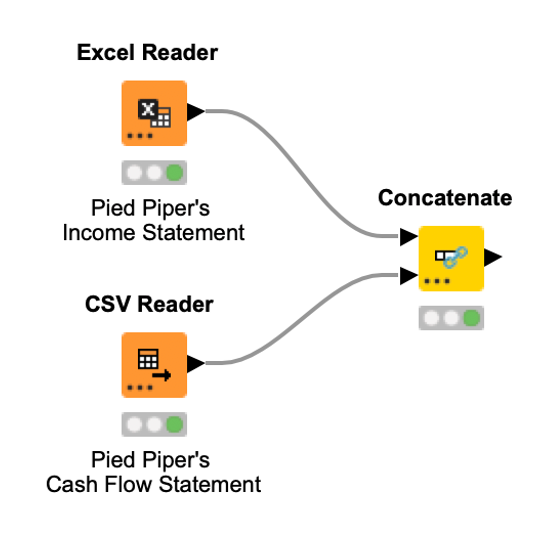
...five sources
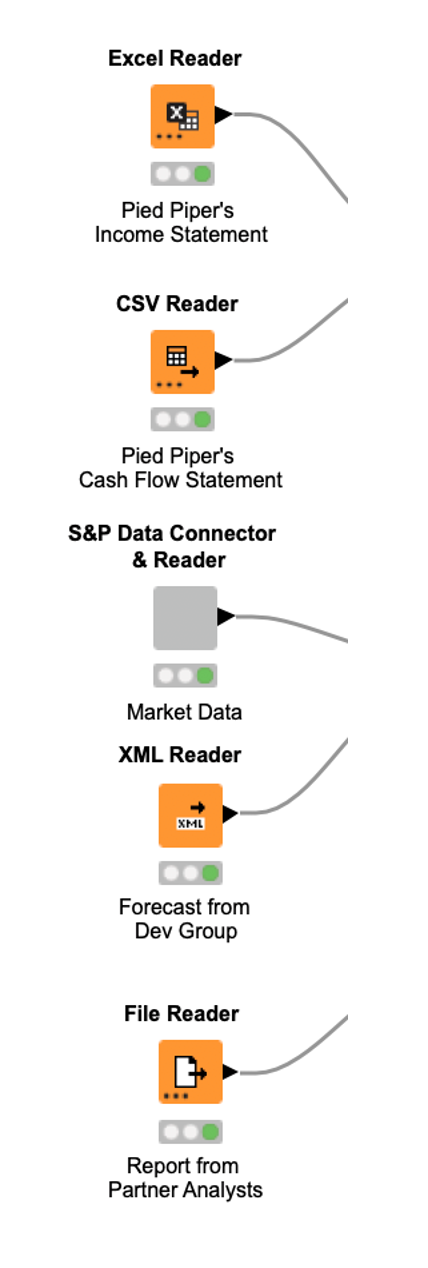
...or 200 sources. Once you’ve reached out to all the files that you have to work with, you can perform any data cleaning task you’d like, including all the capabilities typically available in Excel (adding and removing columns, sorting, filtering, etc).
With a low-code data analysis tool, you don’t just see the end-result table, like you do in Excel--you also see every step that you took along the way to get there. This makes your work explainable to everyone at your desk, and debuggable when numbers aren’t balancing out.
2. Data Cleaning: Making Sense of Received Corporate Models
No software will save you from the hunting down of data that you inevitably have to do each time you receive a corporate model from a client. But it can help you clean up the data that you do receive.
Within KNIME, you can design a rule-based data cleaning process, which you can use just once or a hundred times, each time with new data. Using drag-and-drop, you can build as simple or complex of a workflow as you’d like. Below, you’ll see just a few examples of the tasks possible with nodes within KNIME Analytics Platform:
The table above is a small glimpse into the types of tasks you’re able to do within KNIME. See our Data Wrangling Cheat Sheet or download our free ebook From Excel to KNIME to get a bigger preview of the most popular functions and nodes for Financial Analysts.
3. Model Maintenance: Keeping Financial Data Up-To-Date
With deals taking 6 months to a year, one of the most painstaking parts of the process is updating all your reports with up-to-date information. One of the strengths of low-code data analysis is that since your step-by-step process is already set, you can simply replace old files with updated ones.
In the case where you’re consistently receiving the same data, in the same format, you can quickly update your reports based on fresh information. In other cases, you won’t have to reinvent the wheel. Reuse steps of your designed process, rather than starting from scratch each time.
Below, find an example of a process designed as a KNIME workflow. With annotations and clearly defined steps, you can take elements and copy and paste to another workflow.
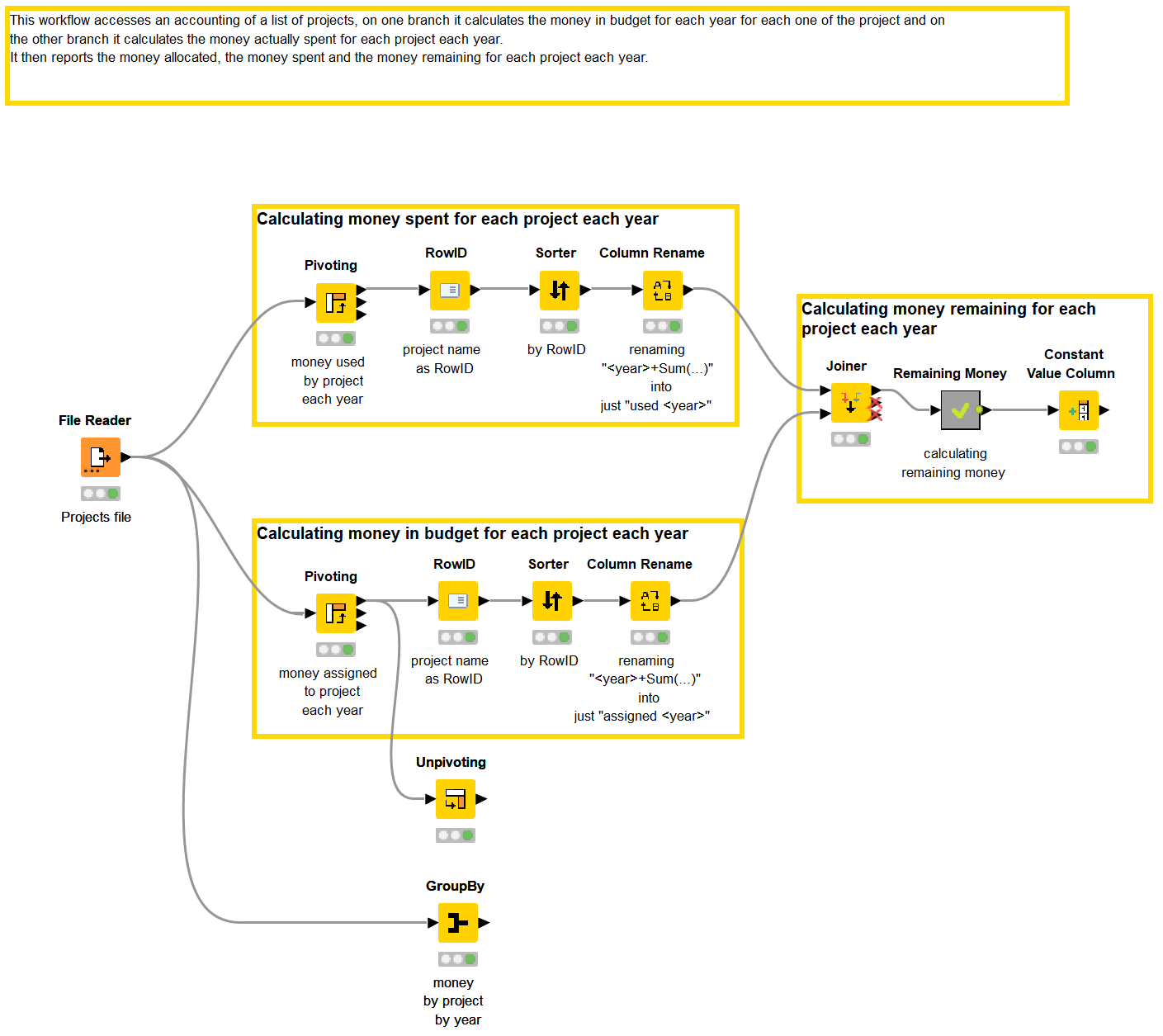
Downloading KNIME Analytics Platform and this exact workflow above is free with no strings attached (we don’t even need your email.) Play around with these capabilities, and use the forum and wider KNIME community to work through any stumbling blocks.
Automate the Predictable, Gain Expertise with the Unpredictable
McKinsey clearly summed up what part of our jobs will eventually be replaced by automation: the predictable parts. While some analysts wait for IT to swoop in with promises of “digital transformation,” others take matters into their own hands.
Automating the predictable frees up time and attention for you to do the relationship building, strategic part of your job. You’ll gain expertise, while everyone else is copy and pasting.
