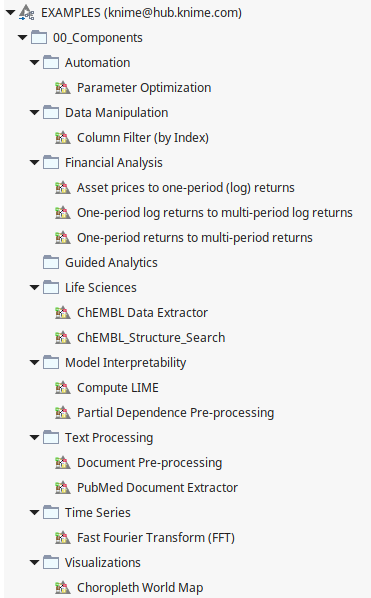With this release we are continuing our progress toward a community oriented data science platform, adding lots of functionality that enables easier sharing with the KNIME Community. Most noticeably, of course, the KNIME Hub itself but there are also a number of changes in KNIME data analytics platform making sharing and collaborating with the community easier.
The most visible difference are the new components. They let you bundle functionality for sharing and reusing.
It may be useful to briefly take a look back at what we had until now: Metanodes and Wrapped Metanodes. The former were a simple way to structure and organize your workflows better by collapsing part of them into little gray boxes. “Wrapping” a Metanode enabled you to turn this collapsed set of nodes into more of a real KNIME node by explicitly defining internal and external dependencies. Being able to use your (or your colleagues’) Wrapped Metanodes within your own workflow allowed you to build upon existing expertise.
In recent releases we have added more and more functionality, allowing you to add more abstractions to Wrapped Metanodes and thereby creating sophisticated dialogs and composite views.
With the ability to share not only workflows but also such useful “workflow pieces” with the community using the KNIME Hub, we wanted to make this difference of “workflow organization” vs. “building block creation” more obvious. Plus, “Wrapped Metanodes” is a bit of a mouthful to say, so we’ve grabbed the opportunity to get rid of this terminology. Starting with version 4.0, they are called “Components” and we can talk about building and sharing components. We have also deprecated the Quickform Nodes (which used to handle configuration as well as inputs and were often perceived as overly complex), and have replaced them with dedicated nodes for component configuration, input/output, and visualization widgets.
In short:
Metanodes allow you to organize your workflows better: you can take part of a larger workflow and collapse it into a gray box that hides that part of the workflow’s functionality. It also makes it easier for others to understand what your workflow does as you can structure it a bit more hierarchically.
Components really are KNIME nodes that you create with a KNIME workflow. They encapsulate and abstract functionality, can have their own dialog, and can have their own sophisticated, interactive views. Components can be reused in your own workflows but also shared with others: via KNIME Server or the KNIME Hub. They can also represent web pages in an Analytical Application deployed to others via KNIME Server.
Configuration, Component I/O, and Widget nodes inside a component allow you to explicitly model what parameters can be adjusted when using a component inside your own workflow (the component’s configuration), which data get passed in (or out) of the component, and which visualizations are used to compose the component’s view.
On the EXAMPLES mount point in KNIME Analytics Platform (Fig. 1) you can already find various types of new components to use: some just sophisticated methods for time series analysis, others offering preconfigured visualizations for specific data types, yet other ones focusing on specific application areas such as cohort analyses for financial data analysis. And, of course, others allowing you to build your own Guided Analytics workflows by reusing components with interactive views for data loading, feature selection, and automated machine learning.