KNIME for Microsoft Azure Users
Get the most out of your Microsoft Azure stack with KNIME Analytics Platform and KNIME Business Hub
KNIME + Azure: visual end-to-end cloud analytics at scale
Realize the power of end-to-end data science on KNIME combined with the power and elasticity of Azure services to quickly construct, modernize, or orchestrate workflows to make better decisions faster.
Power your KNIME workflows with the Azure OpenAI integration
Incorporate Azure-stored data into your KNIME workflows
Productionize visual data workflows at scale with KNIME Business Hub in Azure marketplace
Why KNIME Workflows for Azure Users
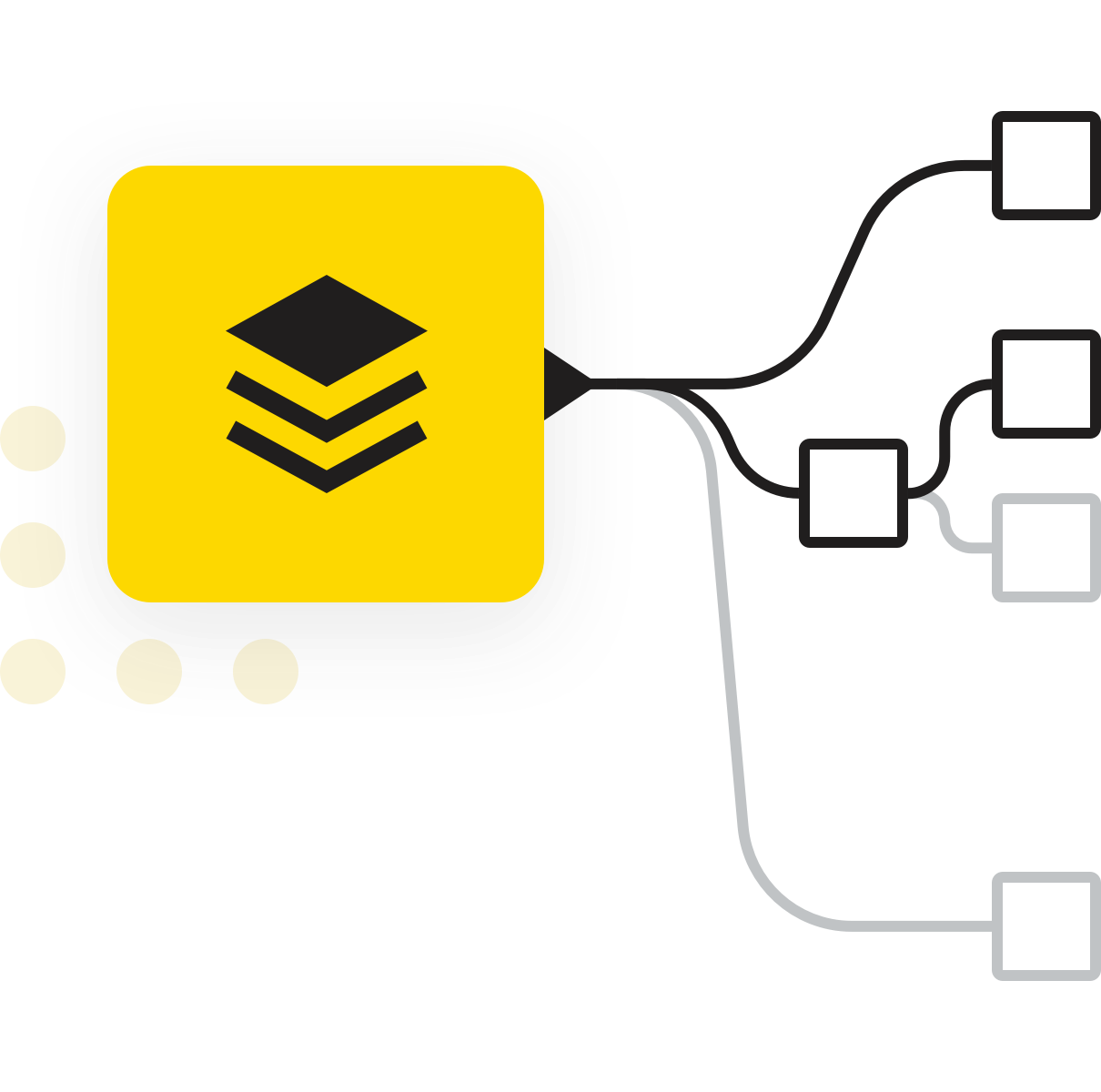
Combine visual KNIME workflows with Azure OpenAI
- Connect to and prompt large language models provided by Azure OpenAI
- Construct workflows for text generation, translation, classification, and summarization tasks
- Build AI-powered data apps for your specific needs
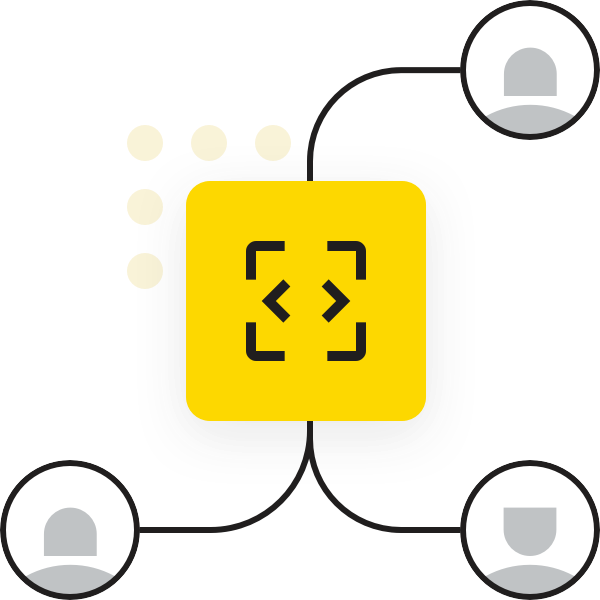
Connect to data stored on Azure and Sharepoint
- Read and write files to and from Azure Blog Storage using the KNIME File Handling Framework
- Connect to any relational databases in Azure with the KNIME Database Extension
- Import the Sharepoint connector for easy access to Sharepoint files
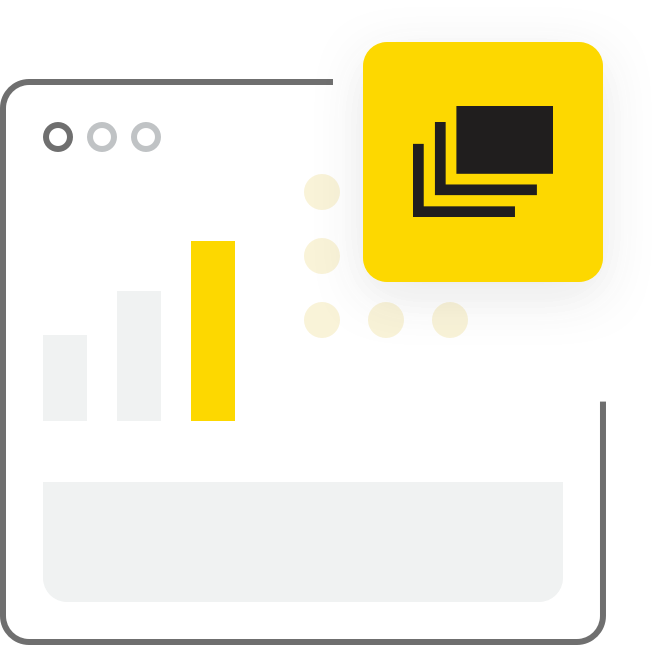
Connect to Managed Services on Azure
- Leverage Azure HDInsight with KNIME’s Apache Spark Framework
- Import the Azure SDK for Python with the KNIME Python Extension or by building your own KNIME extension
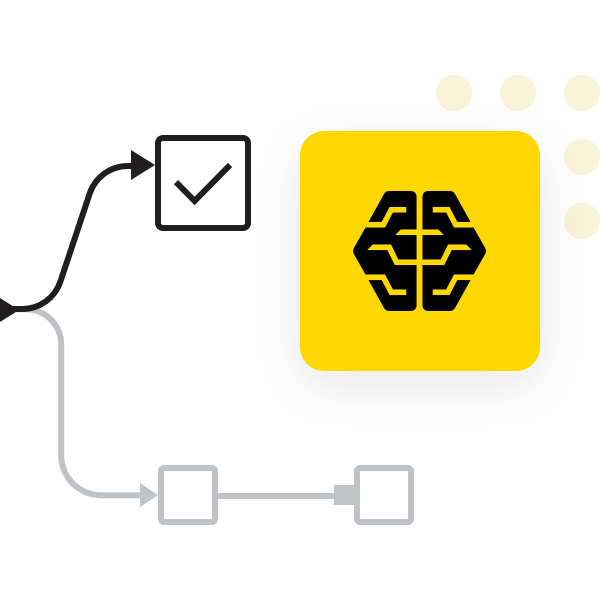
KNIME Business Hub in the Cloud
Productionize your KNIME workflows with KNIME Business Hub in the Azure Marketplace
- Get started for no cost - 30-day free trial available for Basic Edition
- Try out KNIME Business Hub Basic and Standard editions with our PAYG marketplace offerings
- Choose annual and pay the same
- Skip the setup - use our BYOL offering and get a license from us
