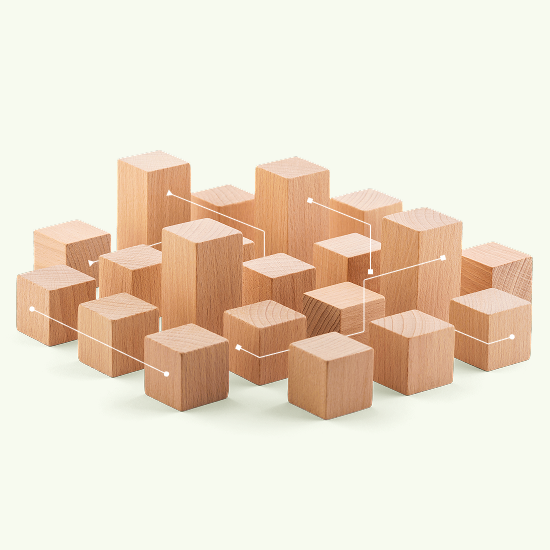As teams think beyond chatbots and start building more advanced agent-based systems, one thing is becoming clear: intelligence isn’t enough.
It’s well-known that agents rely heavily on effective prompts, but they also need access to a repository of tools and have sufficient context on those tools to pick the right tool for the right purpose. The more context an agent has about what tools are available and how to use them, the better it can solve problems and take action.
Until recently, there was no widely accepted standard for describing tools that AI agents could use. In late 2024, AI company Anthropic introduced the Model Context Protocol (MCP), which has since been embraced as a standard for giving agents structured access to tools.
MCP offers a way to give AI agents the context they need to be useful in real business settings, where agents need to be making truly context and data-informed next steps.
What Is MCP?
The goal of MCP is to make it easier for AI models to interact with tools in their tools repository — in a structured, predictable way.
In this context, a tool is any service or automated workflow that an AI agent can call on to get something done. It can be anything from accessing data, to performing analytics, to sending an email, to booking a flight, to any number of simple or complex tasks. In the context of KNIME, a tool can be built using a KNIME workflow, but of course, you might choose other software to complete a given task.
But how does the agent “know” which tool to use for what purpose?
The protocol is one way of answering this question. It simplifies how agents (called “hosts” in the MCP terminology) work with tools. MCP uses an OpenAPI-inspired schema to define tools and a standardized protocol for agents to discover and access them.
This makes it easier to build agents across different teams and purposes, and even plug agents into external tools using a similar protocol. This can speed up time to value of building agents and, thereby innovation.
In Anthropic's own words: It’s a bit like a USB-C port for AI: instead of every AI system having its own custom connector, MCP provides a universal plug-and-play interface.
With MCP:
- AI agents can discover tools automatically.
- They know how to interact with them using a standard prescribed format.
- Tools are described clearly, so both humans and AI understand what they do.
Instead of building one-off integrations or manually scripting AI instructions, you can now offer AI agents a catalog of capabilities they can access on demand.
So how can you make your tools compatible with this emerging standard? That’s where KNIME comes in.
Using KNIME to Build AI Agents and Adhere to MCP Standards
KNIME Analytics Platform can be used to build tools, as well as AI agents of any complexity. The platform is a great fit for agent-building for several reasons:
- Modularity: KNIME workflows provide several layers of abstraction, so users can bundle segments of workflows into reusable building blocks.
- Highly integrative nature: KNIME can access any data type from any data source, connects easily to databases, cloud systems, and APIs–while removing the friction from data access and blending. This is an important factor for giving agents access to the broadest possible set of tools.
- Intuitive nature: Technical users and analysts across expertise can leverage KNIME to build agents, enabling a business to fold in more domain and functional experience into automating data work.
KNIME Business Hub – the commercial complement typically used for governance and wide-scale deployment of data and AI solutions – can be used, in this context, to adhere to MCP.
How to make your KNIME workflow MCP-compatible
To make a KNIME workflow MCP-compatible, you’ll need to set up your workflow to accept clearly defined inputs and produce structured, machine-readable outputs (i.e., JSON), expose the workflow via REST through KNIME Business Hub, and create a tool description file following the MCP tool schema. This involves creating a simple file that describes what the tool does and how to use it — like instructions for the AI.
This workflow is then deployed as a REST service via KNIME Business Hub, making it accessible to AI agents in the standardized MCP format. That service provides KNIME agents a consistent format for accessing the internal repository of tools. See a full, detailed technical walkthrough of how to do this in our blog post: How to use KNIME Business Hub as a Model Context Protocol (MCP) Server.
Using KNIME Business Hub as an MCP server gives organizations a central, governed way to expose tools to AI. This reduces the time, cost, and complexity of building AI integrations — while improving transparency and control for security and risk sensitive enterprises.
Get Started with MCP via KNIME Business Hub
Implementing an MCP via KNIME Business Hub will help your agents more flexibly pick the tools necessary for the task at hand. You can:
- Automate more complex decision-making.
- Scale AI across departments with less technical overhead.
- Reuse the tools and processes you’ve already invested in.
It’s also future-proof. Because MCP is a standard, your tools stay usable as AI technology evolves. And because KNIME is flexible, your workflows can adapt to new data sources or business needs without breaking.
Beyond MCP, KNIME Business Hub offers you a comprehensive suite of governance tools, including an AI gateway to manage all your enterprise AI applications.