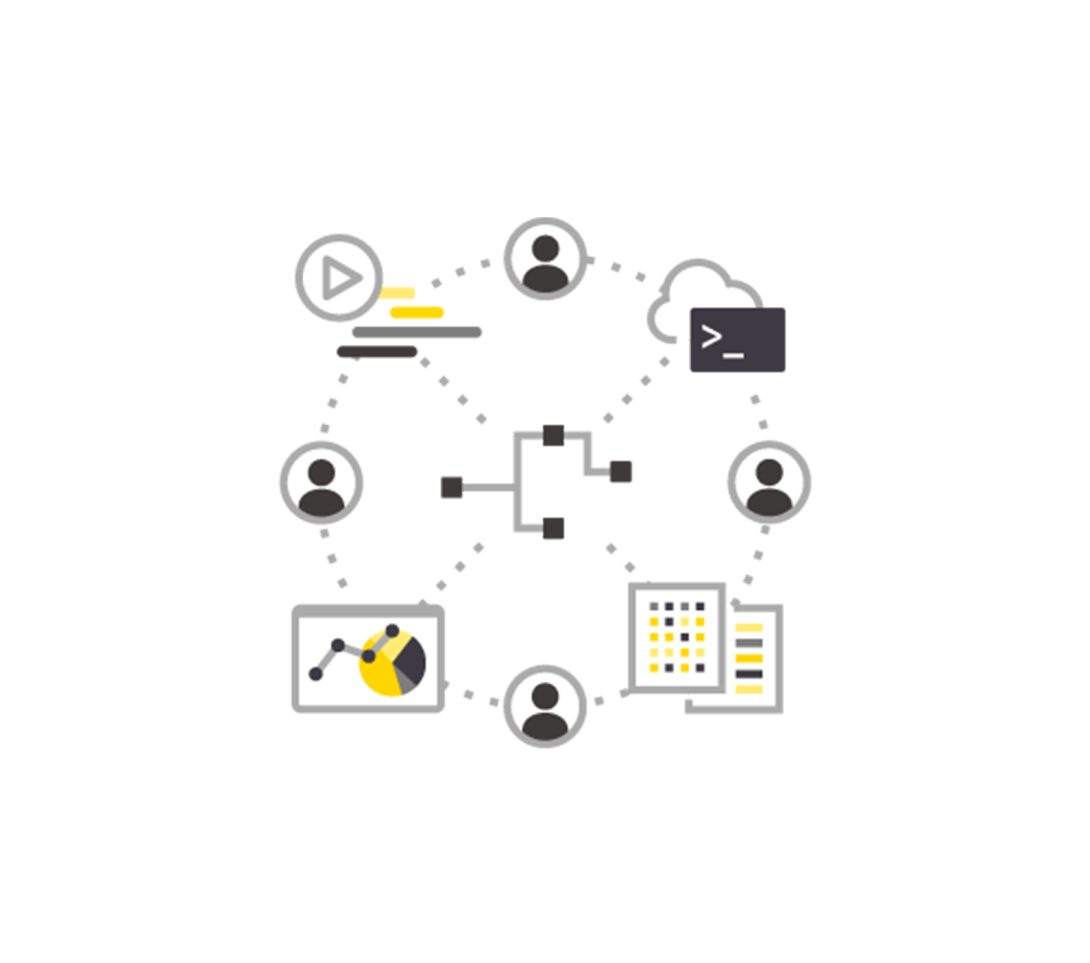Anyone familiar with KNIME knows the community and software are inseparable. The product improves with active discussion and feedback from the community, and the community grows as a result of the product improving.
This relationship was evident in the most recent KNIME webinar, which announced the latest commercial release. After the KNIME team described their vision for how the product can help transform data-driven organizations and held a demo, they opened up a Q&A session for 50+ questions from attendees.
Since others will likely have similar questions, we’ve decided to share some of the most frequently asked ones below. And if you’re interested in catching up on the full webinar, you can access it at any time here.
FAQs about the Latest Commercial Software Release
What is KNIME Business Hub?
How is KNIME Business Hub different from KNIME Server?
Will KNIME Business Hub ultimately replace KNIME Server?
How is KNIME Business Hub different from KNIME Community Hub?
Will I be able to migrate my workflows from KNIME Server to KNIME Business Hub?
Can an existing KNIME Server simply be updated, or does KNIME Business Hub require a complete new installation?
How does access and permissioning work on KNIME Business Hub?
Who's a good fit for Standard edition versus Enterprise edition?
How does versioning work on KNIME Business Hub?
Is it possible for an admin to see all workflows that are deployed as schedules, data apps, or APIs?
Can someone without a license download workflows from KNIME Business Hub (similar to KNIME Community Hub)?
What is KNIME Business Hub?
KNIME Business Hub is our newest commercial product, offering organizations a single environment in which to collaborate and share best practices, as well as deploy and monitor their analytical workflows. Its scalable, cloud-native architecture and team-controlled execution enable fast community adoption and reduce the burden on central IT, while still keeping control within preset boundaries. This suite of features enables organizations to build vibrant data science communities and accelerate the spread of data-driven decisioning.
Access a product sheet with all the capabilities here.
How is KNIME Business Hub different from KNIME Server?
Nearly no code made it from KNIME Server to KNIME Business Hub. The commercial product is built from the ground up on scalable cloud-native architecture, while still providing most of the beloved functionality from KNIME Server.
KNIME Business Hub includes robust collaboration capabilities through introduction of spaces. This allows organizations to share their internal collections of solutions. Users can easily browse through workflows, making it easier to learn more, upskill, and onboard users with or without a license.
KNIME Business Hub also improves the experience of automating execution and deploying data apps and services. Users have a single intuitive frontend where they can share solutions in spaces and set schedules, and ultimately deploy and monitor their models. Find a full comparison of the two products here.
Will KNIME Business Hub ultimately replace KNIME Server?
Eventually, yes. KNIME Business Hub includes most features from KNIME Server, plus robust collaboration capabilities and significant improvements to ease-of-use, deployment, monitoring, and permissioning.
How is KNIME Business Hub different from KNIME Community Hub?
It's not — sort of. KNIME Hub is software for collaborating and scaling data science, offered online as KNIME Community Hub or installed into a company's private infrastructure as KNIME Business Hub.
With KNIME Community Hub — formerly just “KNIME Hub” — users can browse and learn from thousands of working examples of data science solutions, benefiting from community contributions to upskill and dive deeper into the discipline of data science. Small groups or teams of users can also now share and collaborate on solutions in their dedicated private spaces.
KNIME Business Hub provides the same capabilities for collaboration and sharing, but within your company’s dedicated infrastructure, where only select users have access. Users can share knowledge publicly across the organization or privately within a team. With KNIME Business Hub’s robust productionization capabilities, data experts can deploy and monitor their workflows, as well as share them as data apps and services with any number of end users, ensuring self-sufficiency and making data-driven decisions pervasive across the enterprise.
Will I be able to migrate my workflows from KNIME Server to KNIME Business Hub?
Yes. The KNIME team has prepared workflows and documentation to support the swift, automated migration of any workflows that were previously running on KNIME Server. In some special cases, minimal additional work will be required, e.g. to redeploy data apps or REST interfaces. In most cases, however, migration will be an automated process. Get in touch with your account manager, or drop a line to the support team.
Can an existing KNIME Server simply be updated, or does KNIME Business Hub require a complete new installation?
KNIME Business Hub requires a new installation. The good news is that this installation process is easier and more straightforward. Installation can be triggered by a single-line command and completed via an intuitive step-by-step graphical installer, with even complex high-availability setups possible.
How does access and permissioning work on KNIME Business Hub?
Licensed users within KNIME can form shared spaces in which they collaborate — repositories for workflows components and files. Within teams, there are three permission levels: admins, contributors, and read-only members.
-
Admins can add or remove members and change permissions, as well as add, browse, and download workflows.
-
Contributors can add, browse, and download workflows,
-
Read-only members can only browse and download workflows,
Deployed data apps can also be accessed by consumers through a dedicated Business Portal. Consumers do not have access to any workflows or spaces by default.
Spaces can be created as public or private. The contents of a public space are browsable by all users and can appear in search results. Spaces that are private can only be accessed by team members.
Who's a good fit for Standard edition versus Enterprise edition?
Standard edition is suited for smaller deployments with up to three teams. User numbers range from 10 to 30.
Enterprise edition is suited for larger business-unit or enterprise-wide deployments, often with many KNIME Analytics Platform users. It’s also good for companies with existing cluster infrastructure they want to use for their installation.
See all commercial packages on our Pricing page.
How does versioning work on KNIME Business Hub?
Any contributor-level or admin-level user can create versions of their workflows, compare workflows to see differences between versions, and roll back to previous versions. All users can monitor versioning.
Deployments are also tied to versions. When deploying a workflow or setting a schedule for a workflow to execute, users select a specific version. This ensures that should the workflow change, this doesn’t break anything in production.
Is it possible for an admin to see all workflows that are deployed as schedules, data apps, or APIs?
Yes, space administrators can see all deployments and schedules.
Can someone without a license download workflows from KNIME Business Hub (similar to KNIME Community Hub)?
Yes, the Enterprise edition allows for anonymous read-only access. This allows non-licensed users to browse, download, and learn from workflows shared across your organization in public spaces. Learn more about what’s included in the different editions on our Pricing page .
See for yourself
See the full product tour by watching the webinar. If you’d like further information, reach out to KNIME’s customer care team.