Note: There is a newer release available. Read about the KNIME Analytics Platform 5.4 release.
Download the latest version of KNIME Analytics Platform →
KNIME’s goal is to build an open source platform that makes working with the latest advancements in data and AI possible for everyone.
With the release of KNIME Analytics Platform 5.3, we continue to strengthen our commitment to the community by delivering many user-requested features — a new workflow monitor for easier debugging, a revised Home tab for faster navigation, a new Expression node to work with text and numbers in a manner akin to spreadsheet formulas, and much more.
We also know that implementing GenAI has become a top priority for many organizations. Yet, finding the right balance of safety controls and capturing GenAI's value quickly is a struggle. Ongoing uncertainty about managing risks like output quality, data privacy, and compliance keep many companies and individuals cautious about scaling GenAI.
This release addresses some of these concerns with new features that help data teams work securely with the newest GenAI technologies. These features drive up GenAI adoption, while driving down GenAI risk, so they can get closer to moving GenAI projects from pilot to production. The new capabilities reflect KNIME’s commitment to helping organizations adopt the latest technology, including GenAI and beyond.
Here is a detailed look at each of the major updates included in this release.
- More intuitive UI with easier navigation, faster debugging, keyboard shortcuts, and more
- Data manipulation using the new Expression node with optional AI assistance
- Expanded access to the latest GenAI advancements
- Anonymization of data shared with LLM providers using Microsoft Presidio
- Giskard extension to assess model quality
- Other noteworthy enhancements
More intuitive UI with easier navigation, faster debugging, keyboard shortcuts, and more
As with each release, we continue to enhance the UI of KNIME Analytics Platform based on feedback from the community.
Visualize data directly in the node monitor
Data visualizations are now displayed directly in the user interface via the node monitor. This allows you to visualize data and inspect it immediately in the bottom panel when a node is selected, instead of opening up a new window.
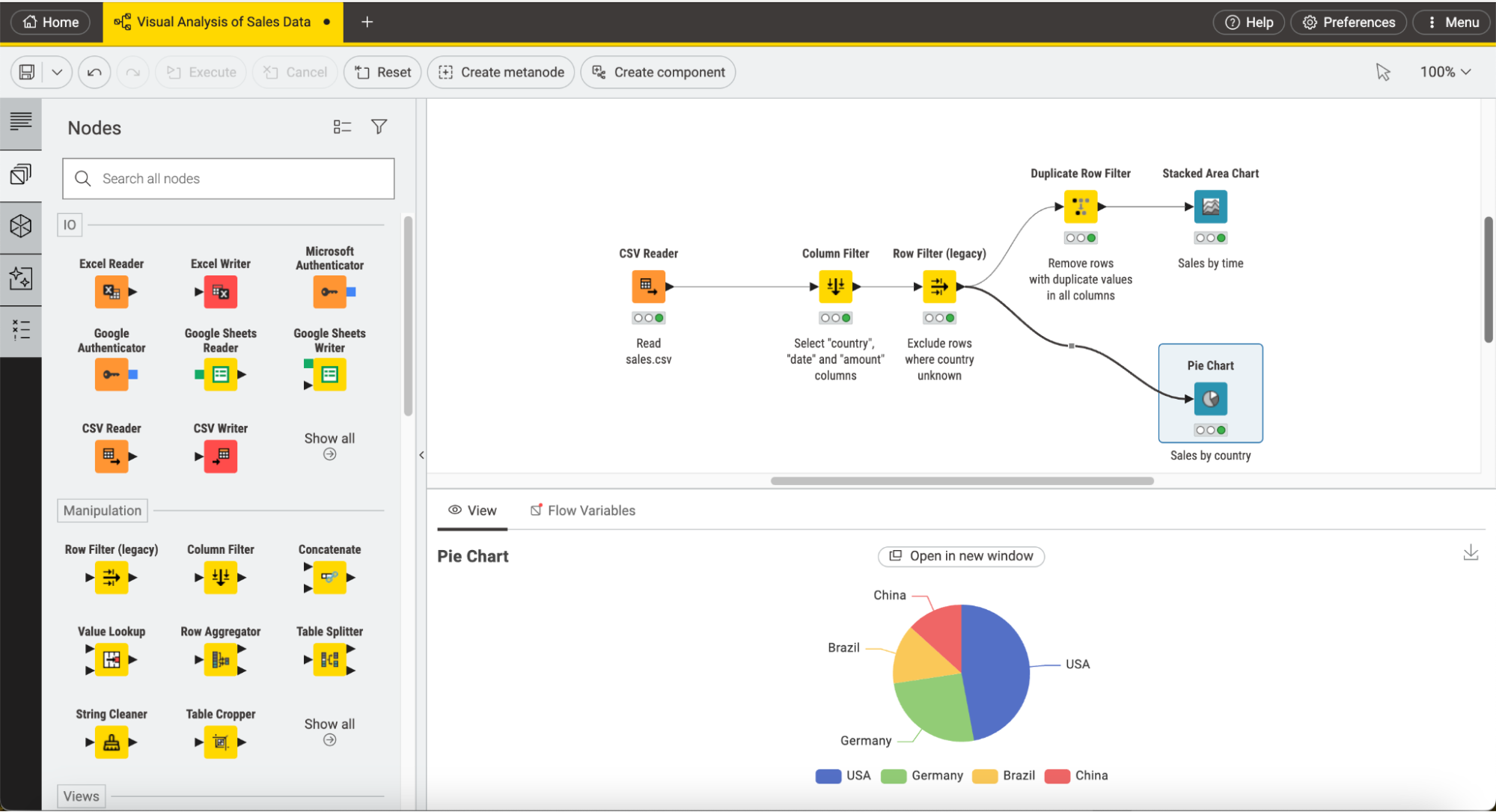
Faster debugging with the workflow monitor
Having a clear way to debug workflows is a frequently requested feature from the community. The new workflow monitor in KNIME Analytics Platform 5.3 helps you debug workflows faster and more easily by displaying real-time errors and warnings in a side panel.
The workflow monitor highlights any node, component, or metanode with errors and warnings, and allows you to directly navigate to the error-causing nodes by clicking the corresponding arrow buttons.
The workflow monitor automatically updates its status following any node or workflow execution or reset, giving you a real-time response as to whether you successfully fixed your workflow or node configuration.
Easier navigation with an enhanced Home tab and space explorer
The revised Home tab layout, with navigation on the left and corresponding content on the right, allows you to more easily access your recently used workflows, local spaces and KNIME Community Hub and KNIME Business Hub. Additionally, you can now create private Hub spaces directly within KNIME Analytics Platform.
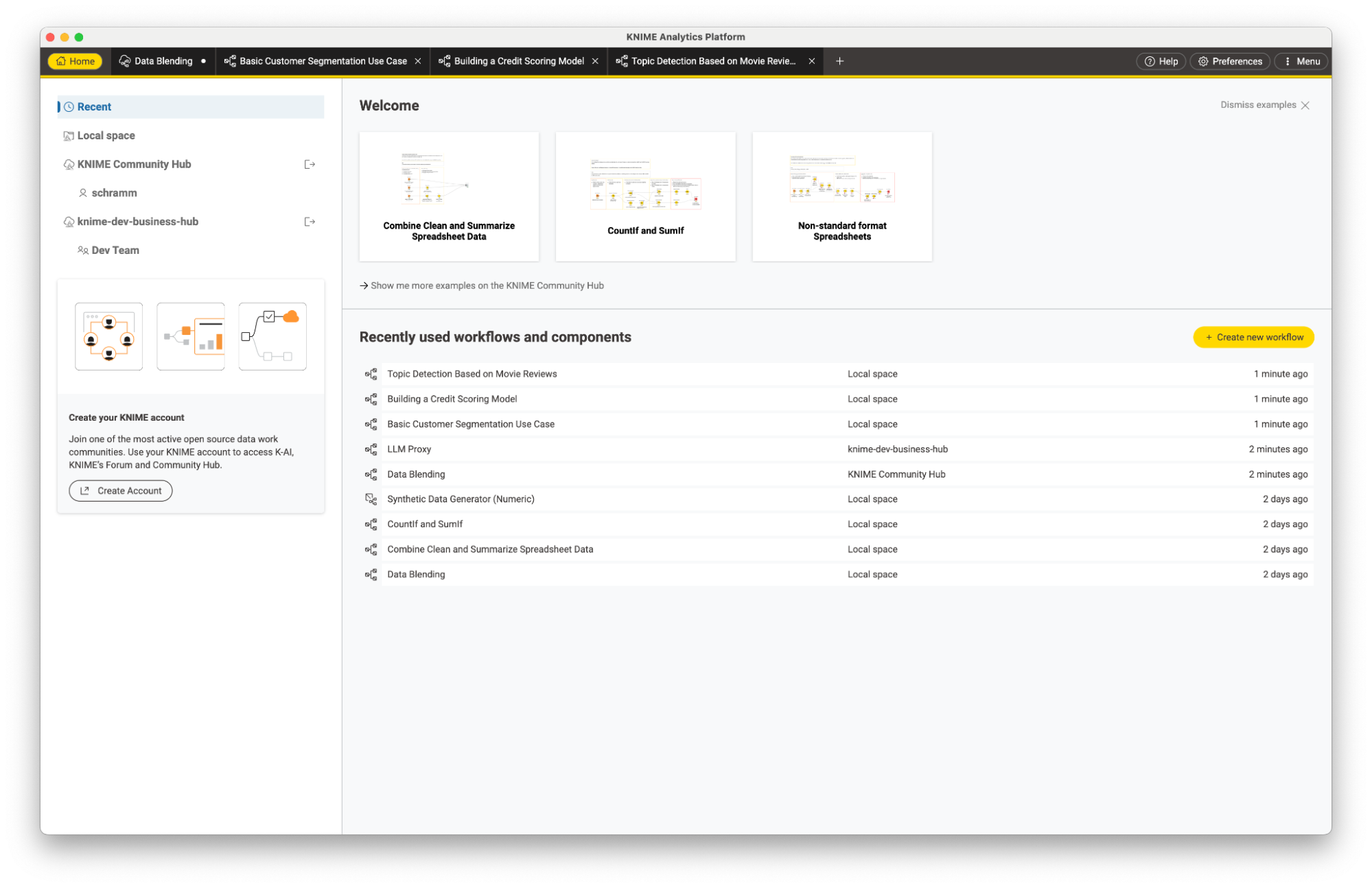
The improved space explorer is designed to help you work faster and better with KNIME Analytics Platform. The app header enables you to reveal and select source destinations within workflows or components via a right click, while the new “+ Create new workflow” button allows you to instantly create workflows. A simple input filter lets you easily filter the items displayed at the current level in the space explorer.
Increased accessibility with hotkeys
The new hotkey support enables you to manipulate workflows entirely via keyboard shortcuts. You can now build workflows faster by quickly selecting and connecting nodes as well as repositioning annotations and nodes with your keyboard. An overview of these shortcuts is available in the “Help” menu.
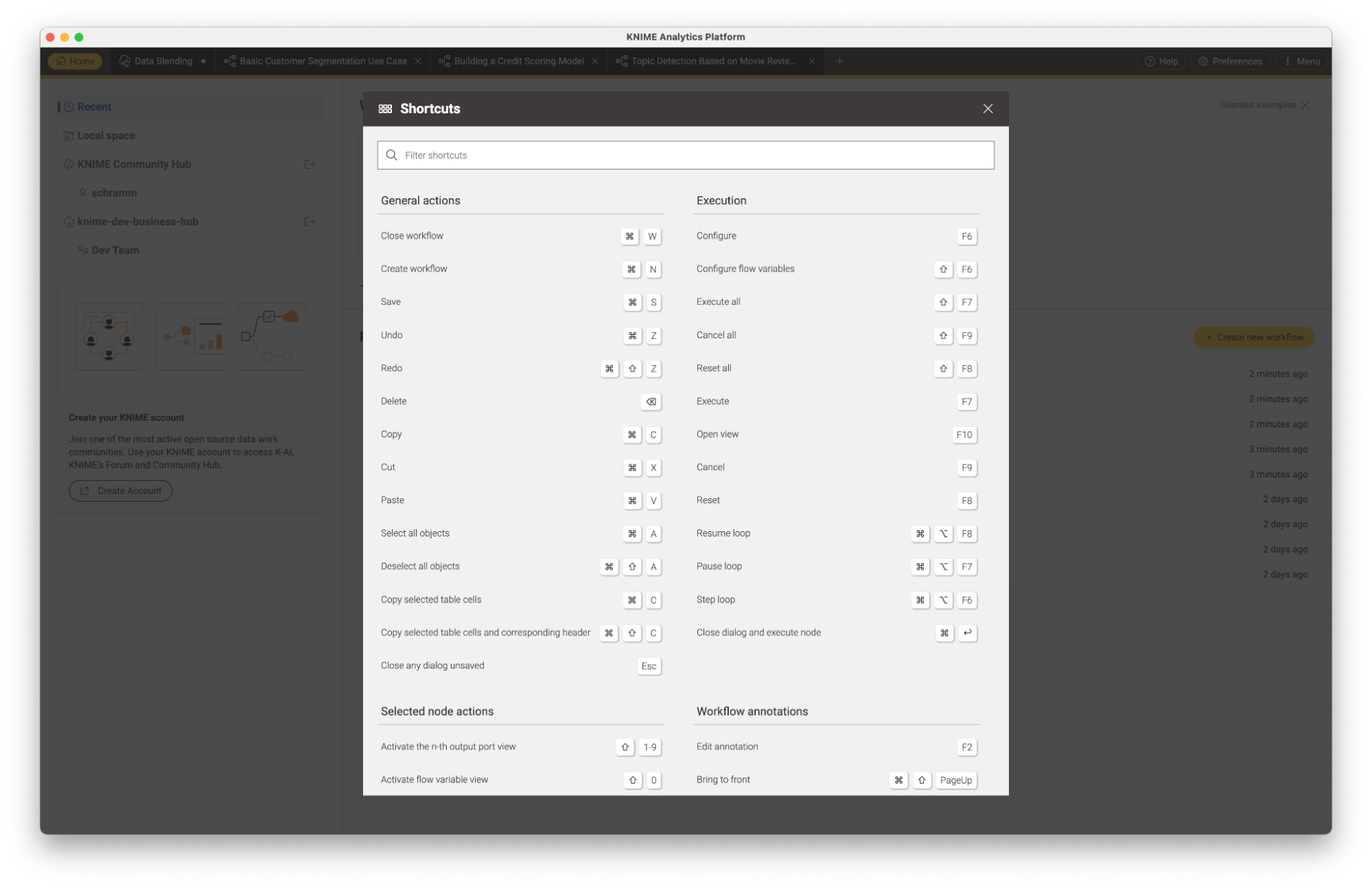
Additionally, you can scale the interface up or down via the menu button, ensuring optimal usability across various devices and screen sizes, especially for those with impaired vision.
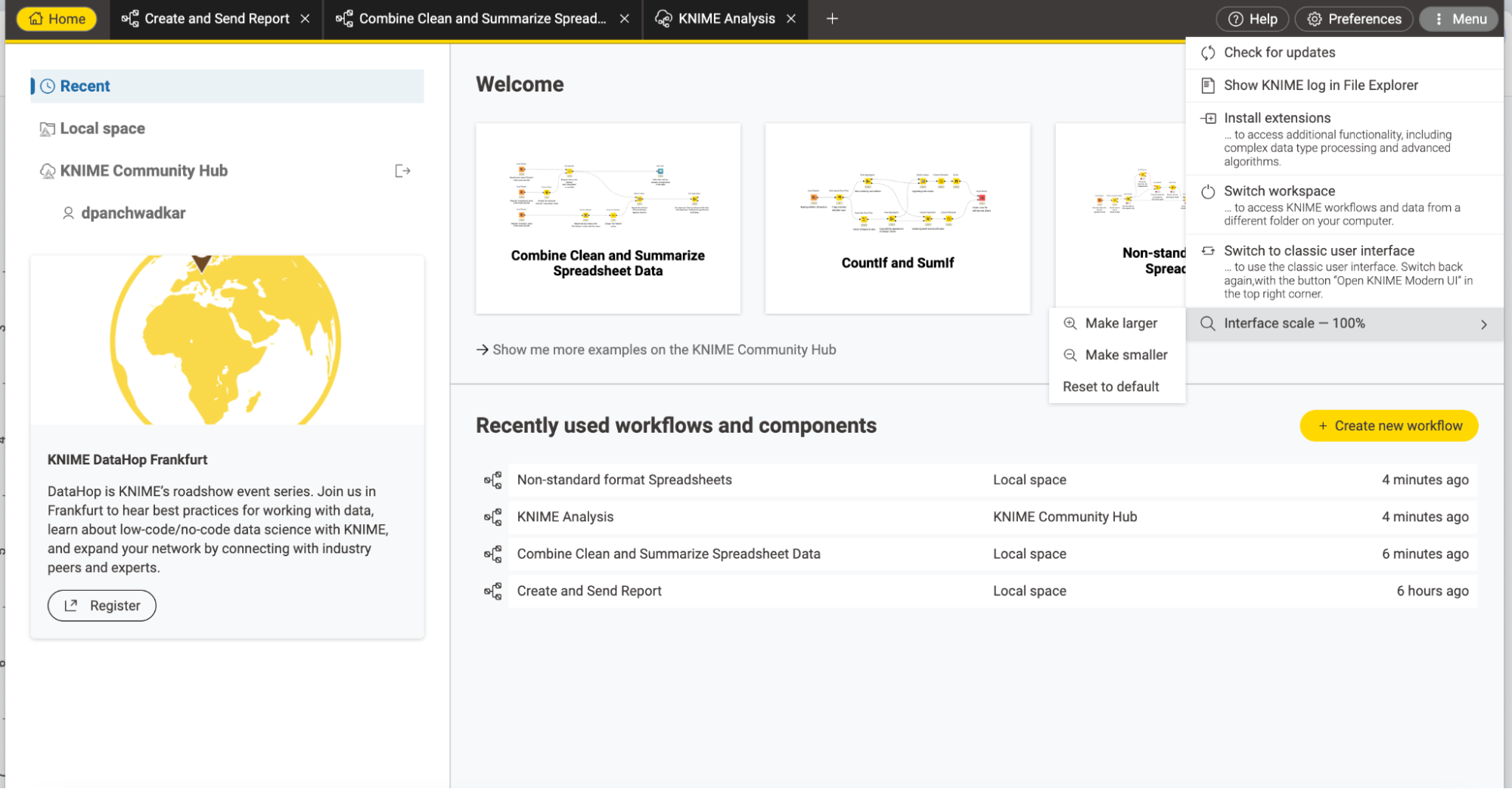
Improved table view performance
When dealing with large amounts of data, you can now smoothly scroll and view up to 1,000 columns and experience faster table view performance.
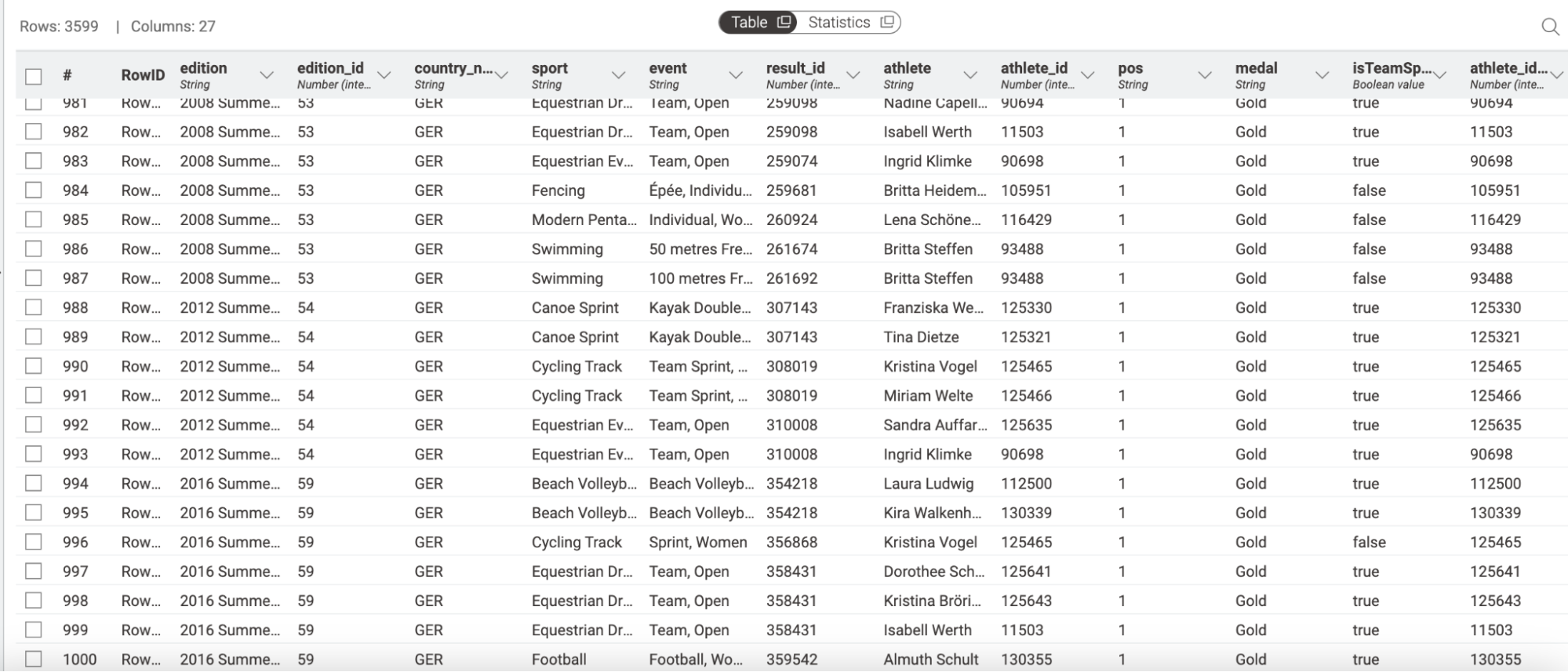
Widgets with search
Selection widgets such as Column Filter Widget, Multiple Selection Widget, and Nominal Row Filter Widget now come with search functionality, making it easier to find the right value you are looking for rather than having to manually scroll through them.
More nodes with modern dialogs
Many nodes such as Row Filter and Joiner now feature a modern, web-enabled configuration dialog. These dialogs now have a cleaner look and offer additional functionality, such as supporting multiple selection criteria in the Row Filter and Splitter nodes.
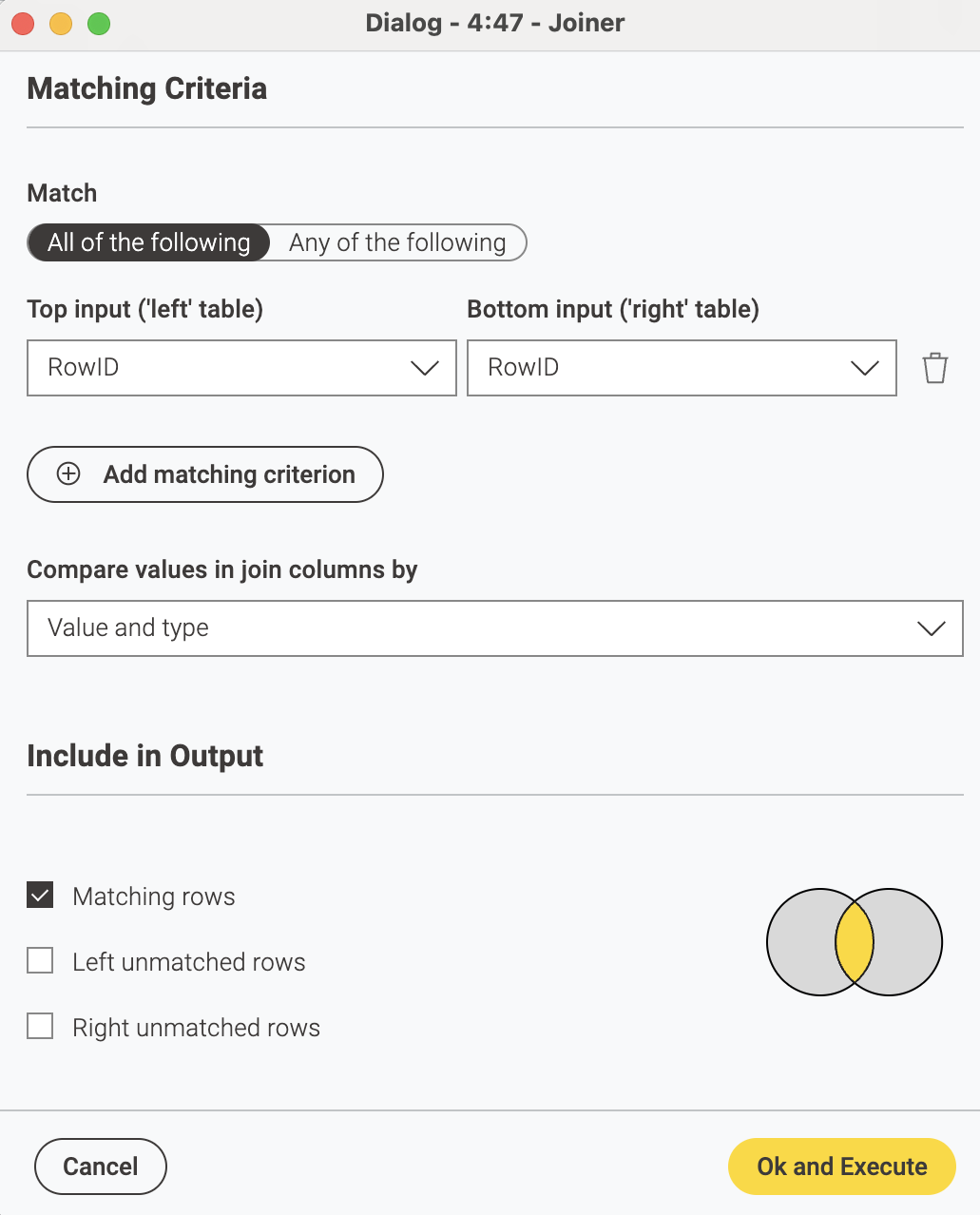
The complete list of nodes updated with a modern dialog in this release includes:
- Chunk Loop Start
- Column Resorter
- Date&Time Part Extractor
- Group Loop Start
- Joiner
- Nominal Value Row Filter
- Normalizer
- Row Filter
- RowID
- Row Sorter
- Number Rounder
- String Splitter (Regex)
- Value Counter
Rich content editor for workflow and component descriptions
Users can now edit workflow and component descriptions with a rich content editor. These rich text descriptions will also be displayed on KNIME Community Hub and KNIME Business Hub.
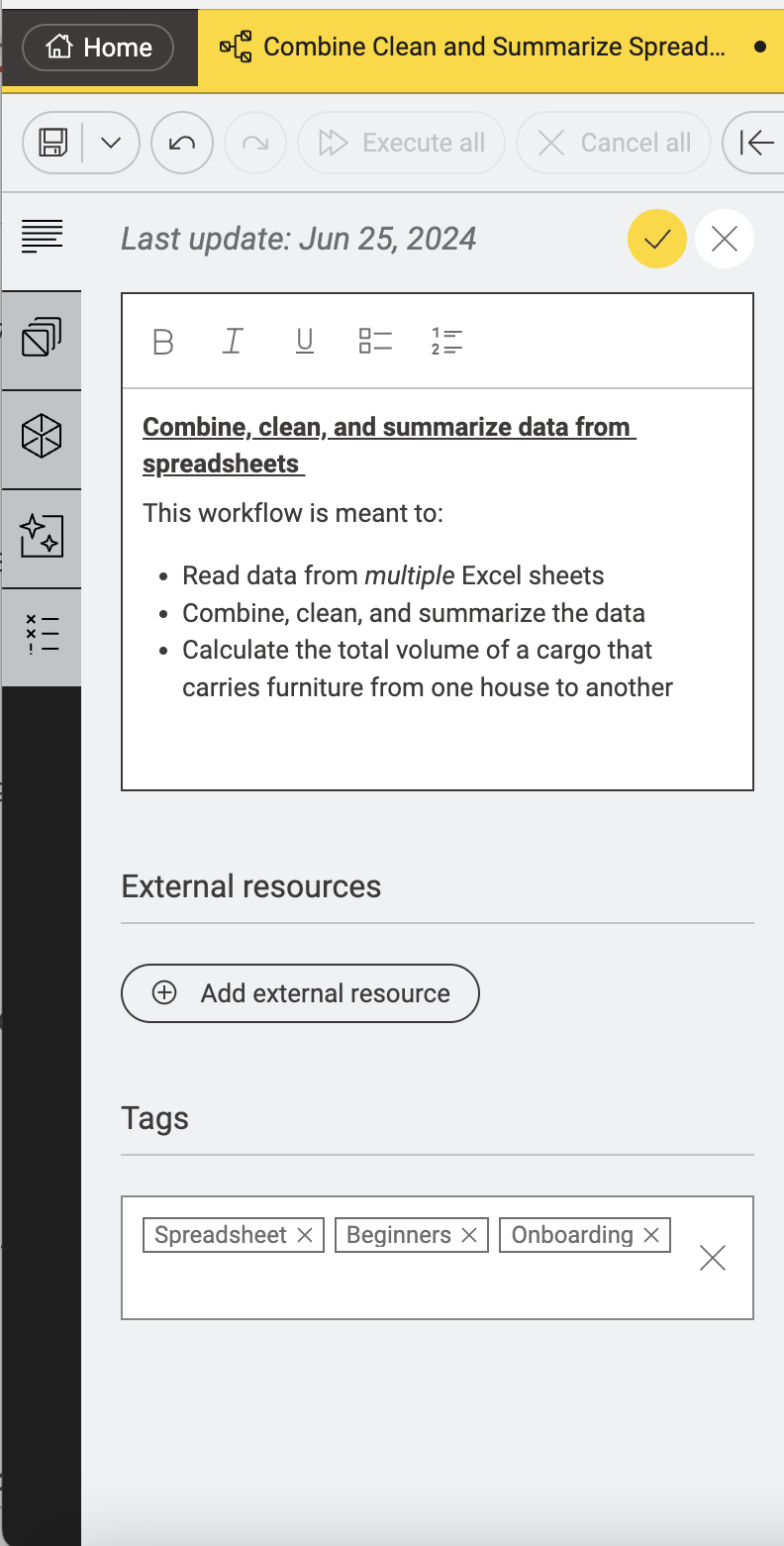
Data manipulation using the new Expression node with optional AI assistance
You can use the new multi-purpose Expression node to work with numbers and text like you would with spreadsheet formulas. This node is the first step towards combining the various nodes in KNIME that handle text and numbers such as String Manipulation, Math Formula, Rule Engine, Rule-based Row Filter, and Column Expressions into one single node with multiple configuration options.
The new Expression node offers the capabilities of the String Manipulation and Math Formula nodes, which allow you to modify text and perform calculations. The node also comes with an AI assistant that helps you carry out custom data manipulation through a simple chat interface.
The improved expression editing experience includes features like autocompletion, drag-and-drop expression-building, and comprehensive function documentation. Moreover, it now supports access to previous and following rows during evaluation – a feature previously limited to the Column Expression node.
Take a look at this sample workflow to get started with the Expression node.
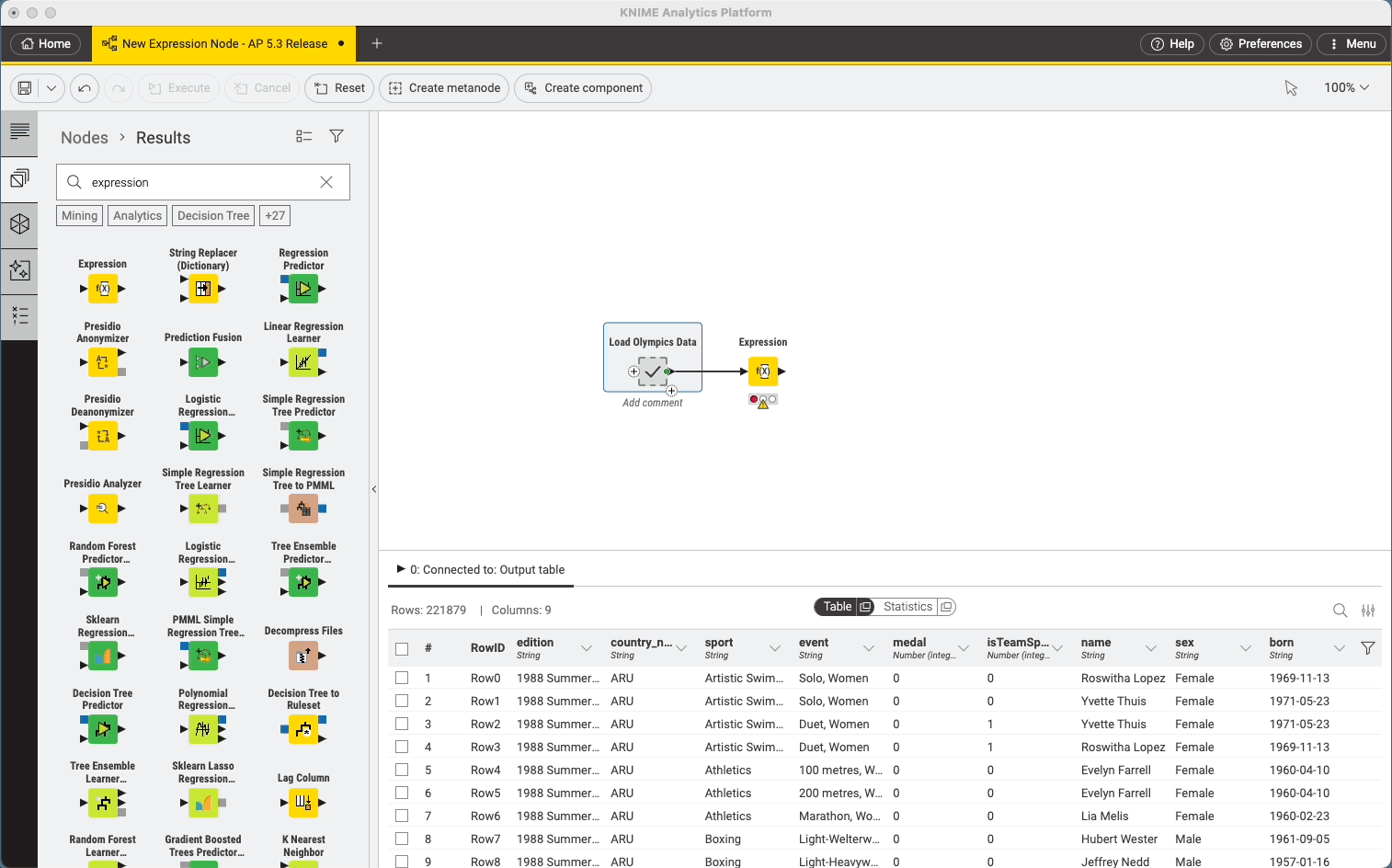
Expanded access to latest GenAI advancements
Simplified handling of huge quantities of text
The new Text Chunker node splits long texts into manageable chunks. If you are working with large amounts of textual data for retrieval augmented generation (RAG), you can now replace the time-consuming splitting of documents with a single step using the Text Chunker node.
Here is a readymade workflow to start splitting text with the Text Chunker node.
Access to a broad spectrum of open-source embeddings models on Hugging Face
The new Hugging Face Text Embedding Inference Connector node simplifies the use of advanced text embeddings within KNIME workflows. With this node, you can connect to local and remote Hugging Face Text Embedding Inference servers and get access to a wide range of open-source embedding models for tasks like semantic search and feature extraction.
You can now also easily connect to protected Hugging Face Inference Endpoints to quickly spin up many GenAI models for experimentation via the Text Embedding Inference and Text Generation Inference nodes.
Fine-tune OpenAI models for more relevant responses
KNIME Analytics Platform 5.3 introduces the OpenAI Chat Model Fine-Tuner node that allows you to fine-tune OpenAI models directly within KNIME using task-specific training data. When prompt engineering and retrieval-augmented generation (RAG) methods are insufficient, you can tailor your large language models (LLMs) with fine-tuning to get more accurate responses.
Use this sample workflow to start fine tuning your OpenAI model.
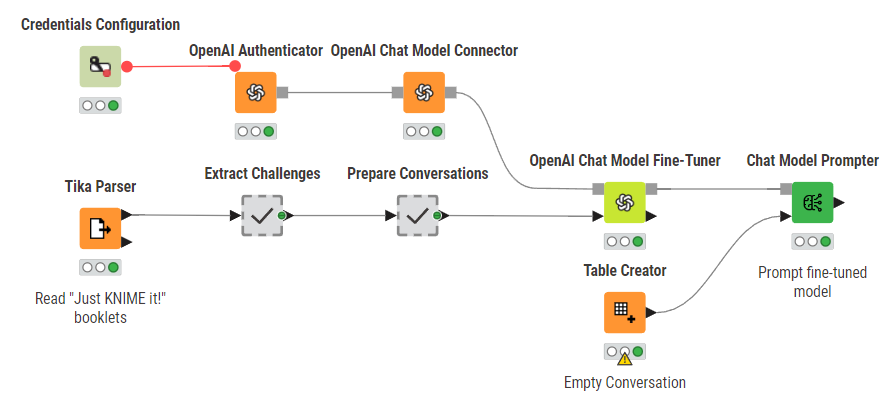
Updates to GPT4All to support latest advancements
KNIME Analytics Platform 5.3 also includes updated GPT4All nodes that support the latest model formats, ensuring compatibility with the most recent advancements in local LLMs, such as Llama 3. This allows you to work with the latest models on your local machine.
Explore this example workflow to see how you can work with Llama3.
Anonymization of data shared with LLM providers using Microsoft Presidio
The new KNIME Presidio Extension helps protect personally identifiable information (PII) when sharing data with external LLM providers. This extension can detect and anonymize sensitive information such as names, phone numbers, and credit card numbers in text data, addressing concerns around data privacy and compliance in GenAI usage.
Here are some sample workflows to help you get started with anonymizing data.
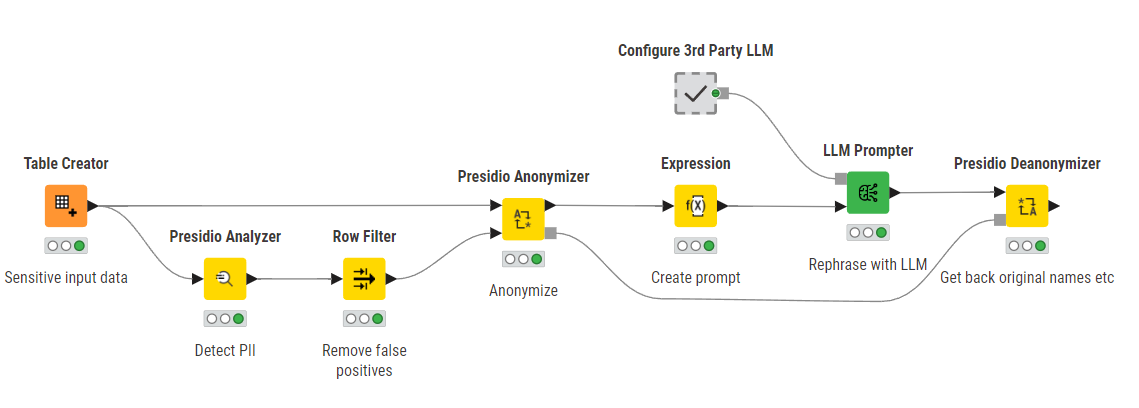
Giskard extension to assess model quality
The new KNIME Giskard extension lets users check the quality of their end-to-end machine learning models using the Giskard library. It helps them spot issues in end-to-end machine learning workflows and helps them evaluate robustness and bias for more reliable deployments.
Explore these workflow blueprints that use the Giskard extension to assess model quality.
Other noteworthy enhancements
Enterprise Integrations
Databricks users can now use the Databricks Unity File System integration in KNIME to manage their files within a Databricks Catalog. Users can read, write, list files, and more directly within their KNIME workflows.
Get started with this sample workflow.
Google Ads integration for marketing analytics
KNIME Analytics Platform 5.3 also introduces a new extension that integrates with the Google Ads API. This extension allows marketing analysts to extract information from their Google Ads accounts and get insights on things such as the most effective keywords to improve their performance marketing strategies.
Take a look at these workflow blueprints that use the Google Ads integration.
New Variable Filter node
Introduced by popular request from users, the new Variable Filter node helps you delete variables in workflows. The node helps you identify which variables exist within your workflow and remove those that are unnecessary. This is particularly useful for long workflows that have many variables, especially when some variables are only relevant to specific parts of the workflow and not to later stages. Using this node, you can organize your workflows better and ensure that variables are used where they are actually required.
Start filtering variables with this example workflow.
Email Sender node
The updated Email Sender (Labs) node allows reports to be embedded directly into emails, speeding up the process of sending insights to your colleagues or end users. Also, it lets you attach files to the email based on a selected column, making it significantly simpler to parameterize the node.
Explore this sample workflow that uses the Email Sender node.
Workflow execution and runtime improvements
Workflows will benefit from improved runtime for individual nodes, especially for medium to large size data sets. These nodes include many preprocessing nodes such as Sorter, Row Aggregator and Filtering nodes.
The runtime of Parallel Chunk nodes has been improved significantly when used in conjunction with the Columnar Backend as the partitioning of the input data is now done in a single atomic operation as opposed to “run and split”.
Infrastructural updates and upgrades
The underlying framework (Eclipse) has been updated to a newer version, which will be especially important for our community contributors and customers with in-house KNIME Extensions. A number of integrations and libraries have been updated to their latest stable versions, including Apache Spark, Hadoop, various database drivers as well as libraries for Excel file processing (Apache POI). For a detailed list, deprecation notifications and other release notes please refer to the link below. Upgrades to selected drivers and libraries include:
- Support for Spark 3.5.
- Various updated database drivers such as Hive 3.x.
- The big data extension now supports Hadoop 3.x. Depending on your environment the Hadoop library update might require changes to the Hadoop settings within KNIME Analytics Platform.
- MongoDB library updated to version 5.1.1 which now supports the newest versions of MongoDB.
The following functionality will no longer be supported with this release:
- H2O Sparkling Water with Spark 3.4 and later will not be supported. Existing workflows running on Spark 3.3 and earlier will continue to work if you install the new Sparkling Water legacy plugin.
- We will stop supporting connections to Hive 2 and earlier. As a workaround, you can register your own Hive 2 driver. You will be notified within the platform if you are using outdated database drivers that could cause security issues.
Take a look at the release notes and the full changelog for more details.
Download KNIME Analytics Platform →
As always, please share your feedback with us on the KNIME Forum.