KNIME Analytics Platform 5.4 is now available to download.
Building workflows is more accessible than ever with the KNIME AI companion (K-AI) with KNIME Analytics Platform 5.4. You can now collaboratively build KNIME workflows with K-AI directly in the canvas. K-AI will help you build workflows node by node and document its own work. So whether you’re a new or experienced user you can build workflows faster and more efficiently.
KNIME now comes with an expanded range of large language models including Databricks models and GPT4All models on IBM Granite and Microsoft Phi 3.5. Maintaining retrieval augmented generation (RAG) knowledge bases is also easier with a new node that helps you update vector stores.
Trusting AI and making AI workflows truly reliable is a common concern among users relying on LLMs and teams responsible for managing risk. KNIME now comes with stronger evaluation capabilities via a set of Giskard nodes that detect whether LLM outputs and RAG systems are showing evidence of bias, hallucination, data leakage, and more.
Beyond AI, the 5.4 release delivers a series of UI enhancements as well as new features that let you carry out complex data manipulations much more easily, find and configure the nodes you need faster, simplify your work with other tools such as Tableau, and create sharper looking visualizations in reports with SVG support.
Read on for a detailed walkthrough of each of the major updates in KNIME Analytics Platform 5.4:
- More accessible AI companion that recommends existing solutions for reuse
- Find and configure nodes faster with UI enhancements
- Improved AI extension with expanded model support, system messages, and faster prompt processing
- Enhanced GenAI governance capabilities with stronger evaluation
- Simplified GenAI model maintenance for retrieval-augmented generation (RAG)
- Advanced filtering, variable handling, and reusing of results in expressions
- New Tableau Reader node for easier access to Tableau data
- Easy access to Box files
- A more secure replacement of the External SSH Tool node
- Enhanced visualizations with easier filtering of legend items and SVG support
- Upgraded database framework with security enhancements and Databricks connectivity
- Other noteworthy improvements
More accessible AI companion that recommends existing solutions for reuse
KNIME's AI companion (K-AI) can now help you build better workflows directly within the workflow canvas and is installed by default with the option to disable it via preferences.
To benefit from K-AI build mode you need to drag a connection from a node’s port onto the canvas and prompt K-AI to continue building the workflow from there.
K-AI documents the workflow steps for you so you can understand what it did and easily double check it.
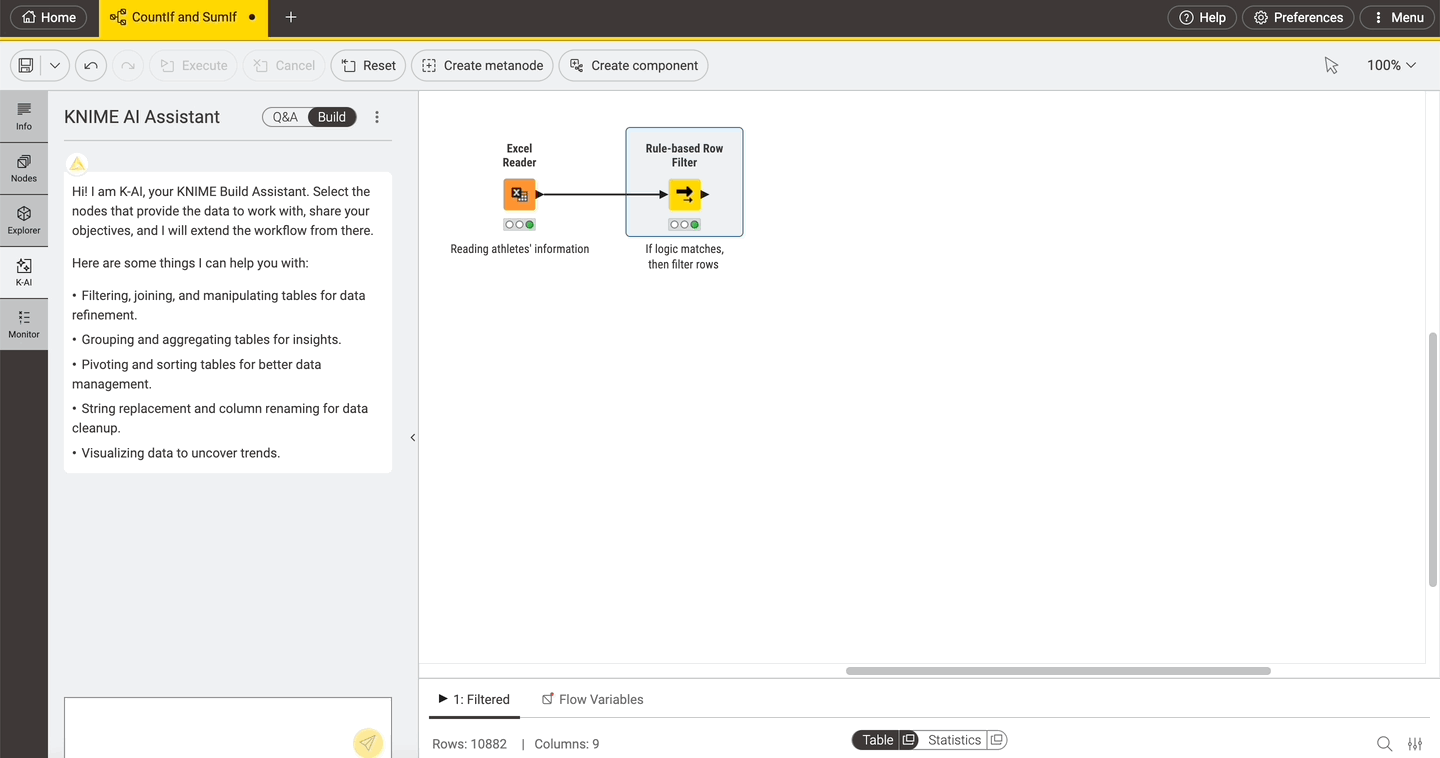
In the Q&A mode, K-AI recommends relevant workflows and components from public content on KNIME Community Hub. These recommendations can be seen in the Additional Resources part of K-AI’s answer. This makes it easier than ever for you to discover existing solutions and build on community contributions without starting from scratch so you can move forward faster.
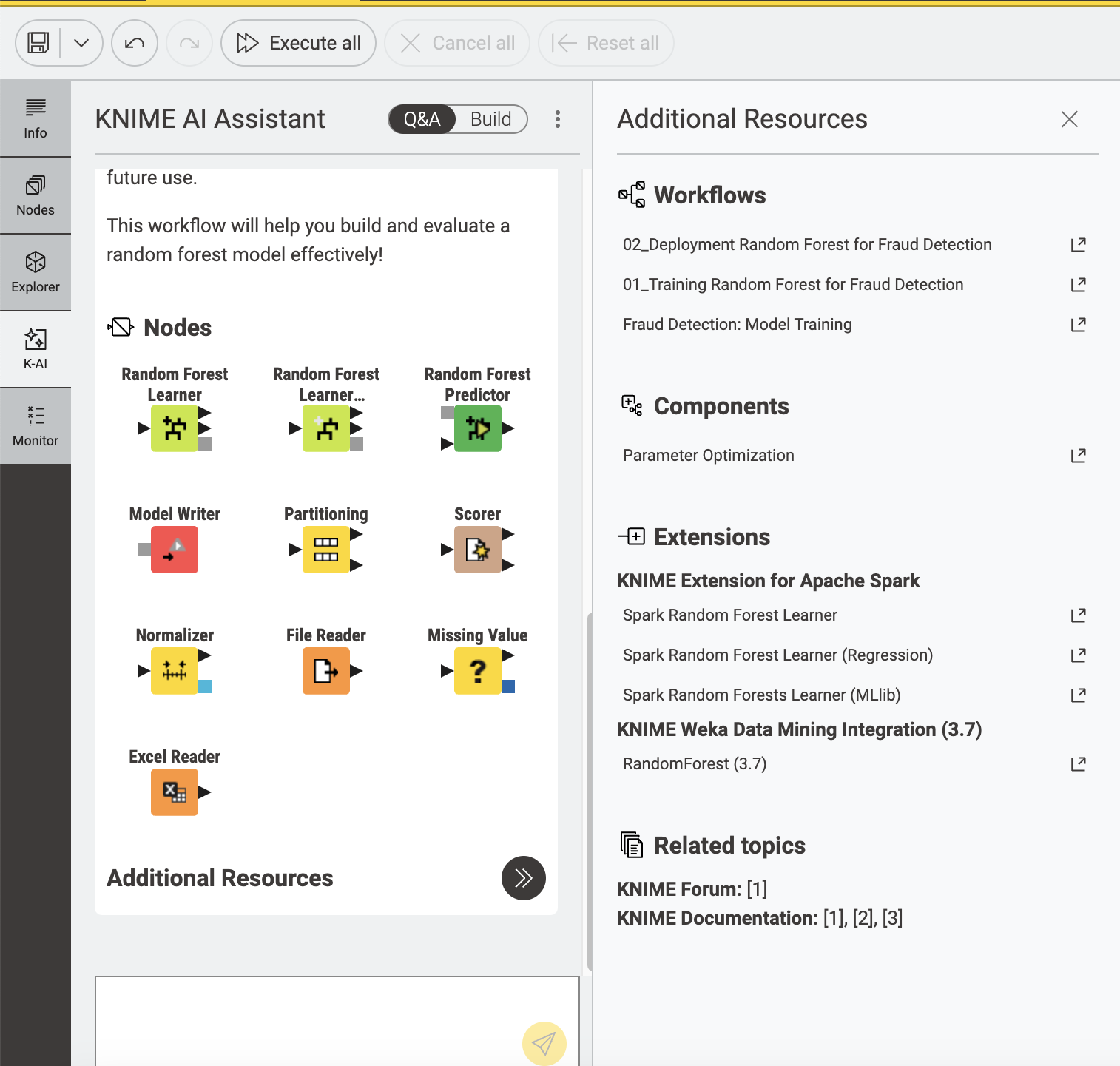
Find and configure nodes faster with UI enhancements
Node configuration dialog in the side panel
You can now configure nodes faster using a dialog in the side panel. To enable this dialog , go to Preferences → KNIME Modern UI → Node Configuration Dialog Mode, and select Embedded Inside Application.
Note that this dialog is in an experimental phase. We’d love to hear your feedback to help refine it.
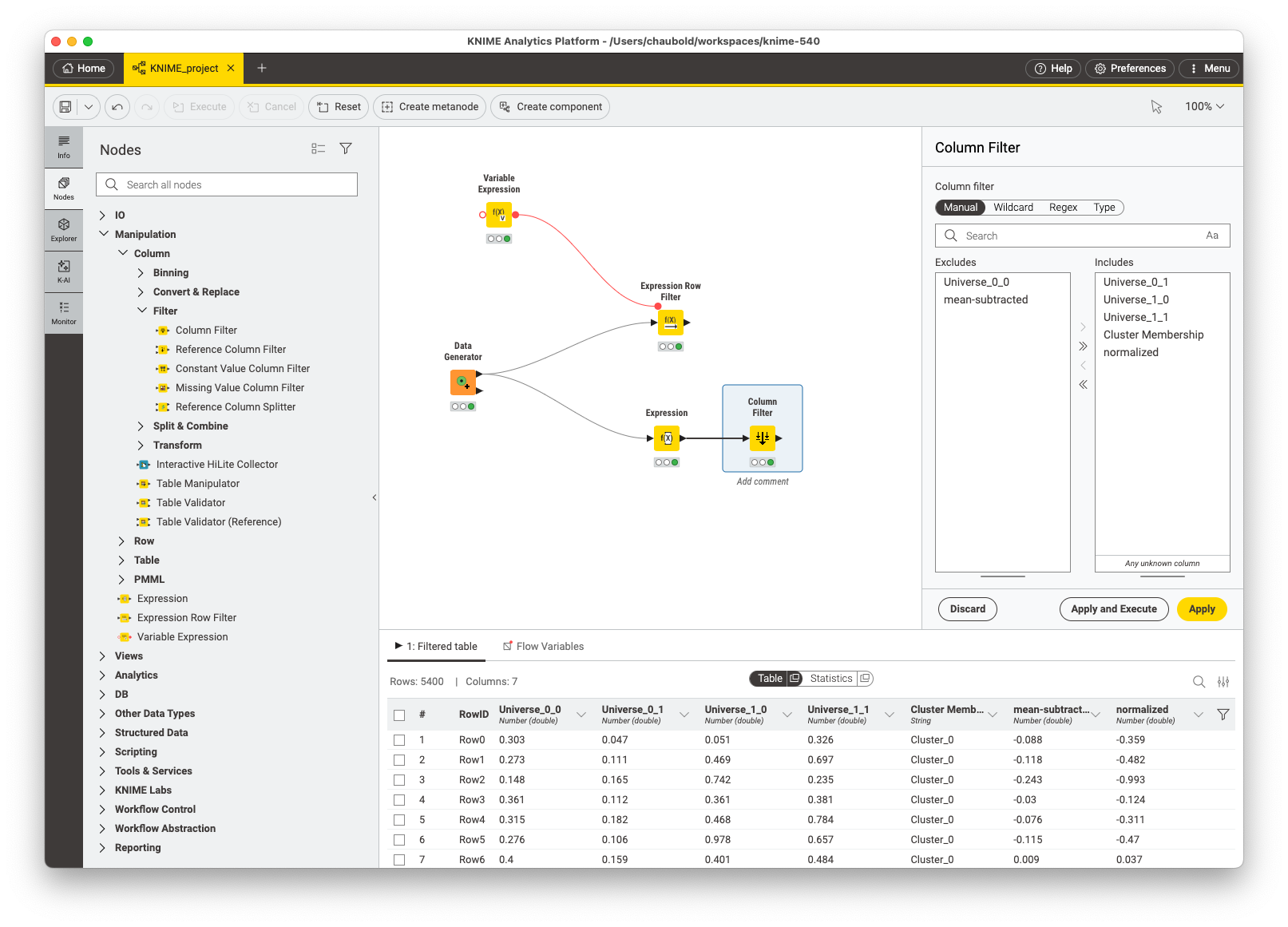
Find nodes faster in a Tree view
You also have the choice to switch to a Tree view in the node repository, making it easier to discover nodes by category.
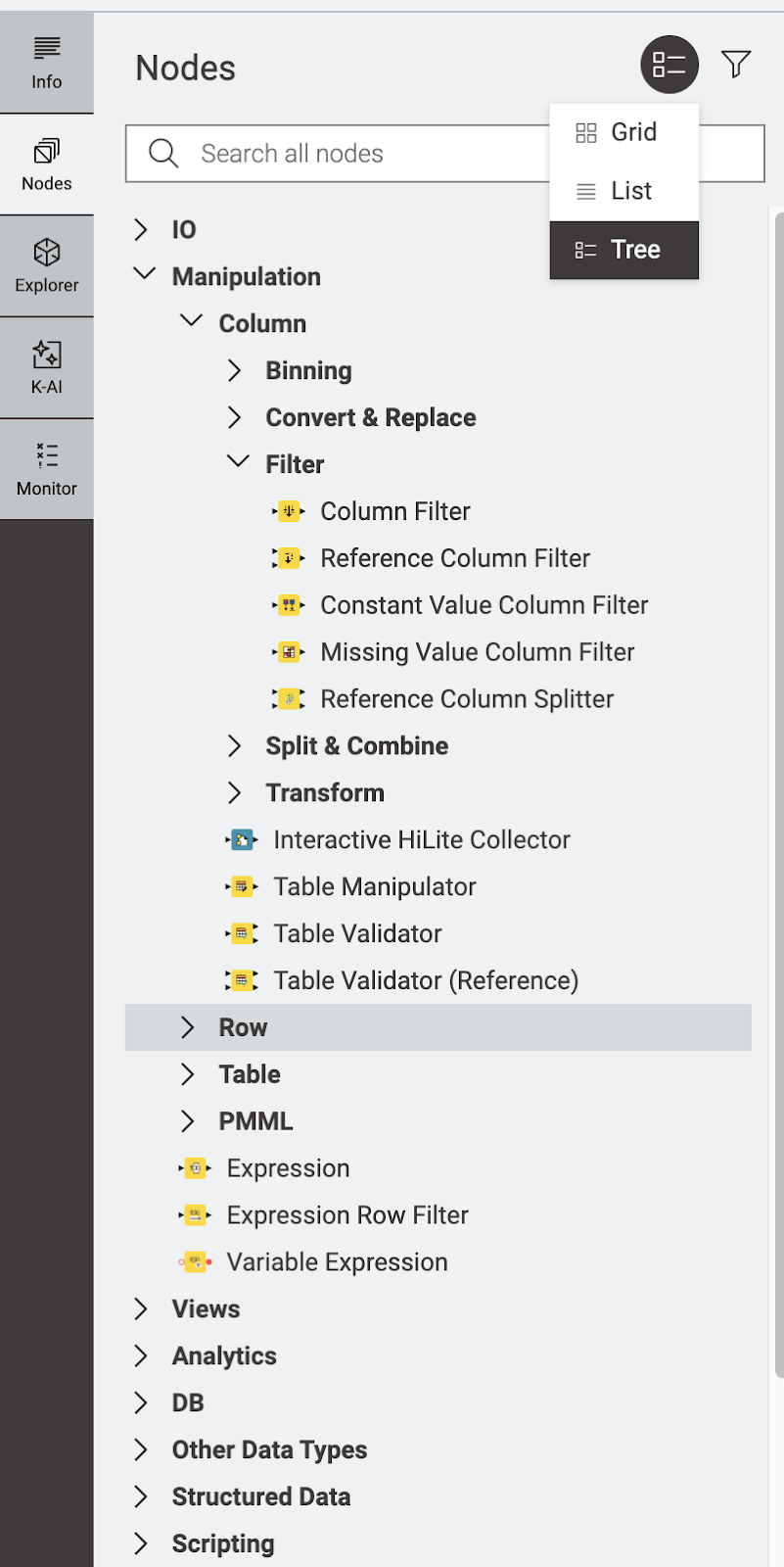
Expandable cells in table for easy viewing
In the table view, you can expand individual cells that contain string, XML, JSON, or image data types to view detailed content while maintaining a compact table layout.
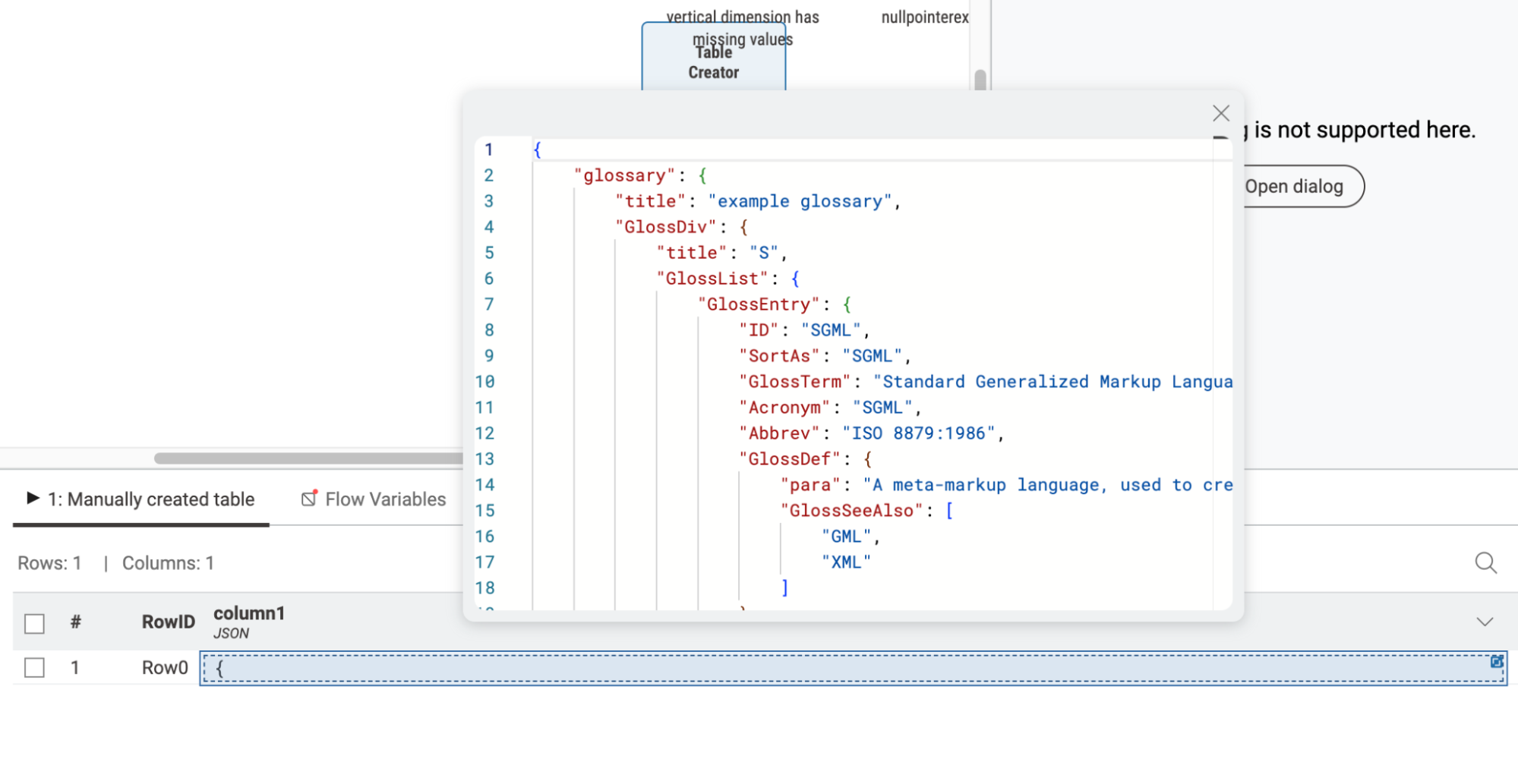
Product hints to onboard new users faster
First-time users of KNIME Analytics Platform will now receive product hints to simplify onboarding and get started faster.
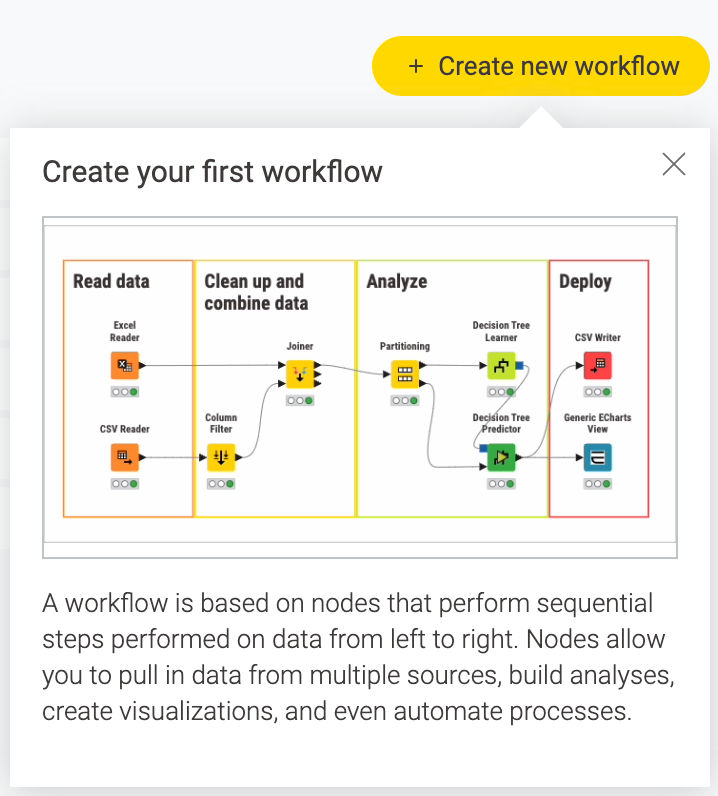
Improved AI extension with expanded LLM support, system messages, and faster prompt processing
Support for GPT4All models on IBM Granite and Microsoft Phi 3.5
Relying on cloud-based AI models can raise concerns about data privacy and costs, making it difficult for organizations to use AI in sensitive or resource-constrained environments.
You can now use GPT4All models on IBM Granite and Microsoft Phi 3.5, giving you more local AI model options to create workflows while maintaining data privacy and avoiding high cloud expenses.
Integrate with models in Databricks
Teams using Databricks often need to rely on custom coding or external APIs to connect and use models offered by Databricks in their workflows. With KNIME, you can now integrate chat and embedding models from your Databricks workspace directly into KNIME workflows using the Databricks Chat Model Connector and Databricks Embedding Model Connector nodes without the need for any coding or API expertise.
Enhancements for GenAI data processing
The new release comes with two enhancements that make it easier and faster to apply GenAI to tables of data.
The first is the introduction of system messages for chat models in the LLM Prompter, which simplifies the prompting process for many use cases. System messages set clear instructions and context for the LLM to guide its work and adapt responses to specific tasks.
The LLM Prompter can now also process more prompts in the same amount of time by making parallel calls to supported GenAI models, for instance, models from OpenAI.
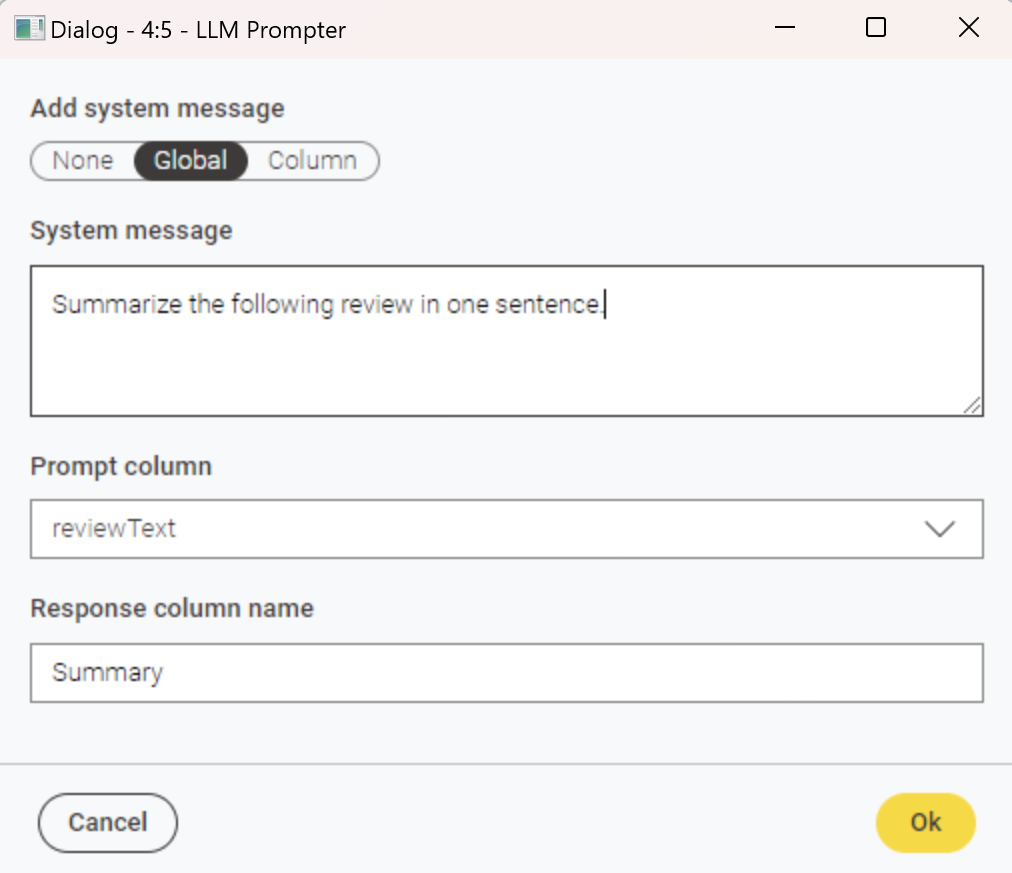
Enhanced GenAI governance capabilities with stronger evaluation
LLM vulnerabilities, such as misinformation, leakage of sensitive information, and bias, can have serious repercussions from damaging customer trust to heavy legal penalties.
KNIME Analytics Platform now comes with a new set of nodes powered by the Giskard library to evaluate and validate GenAI workflows for such pitfalls.
These nodes enable you to automatically detect potential issues such as hallucinations, harmful content, robustness, data leakage, and more, helping you create GenAI applications that are reliable and secure.
These nodes build on the Giskard ML scanner released in KNIME Analytics Platform 5.3 that checks machine learning models for bias, inaccuracy, and more.
Simplified GenAI model maintenance for retrieval-augmented generation (RAG)
Managing and updating vector stores in RAG workflows can be complex and time-consuming, requiring manual effort to ensure the knowledge base stays accurate and aligned with evolving data.
KNIME Analytics Platform now comes with a new Vector Store Data Extractor node for updating and migrating vector stores to help you simplify the maintenance of knowledge bases used in RAG workflows, ensuring your data remains up-to-date and workflows remain efficient.
Advanced filtering, variable handling, and reusing of results in expressions
The Expressions node released with KNIME Analytics Platform 5.3 now supports multiple expressions, enabling you to reuse results from earlier expressions for more complex data manipulations. This lets you perform related custom data manipulations quickly while previewing the results in real time.
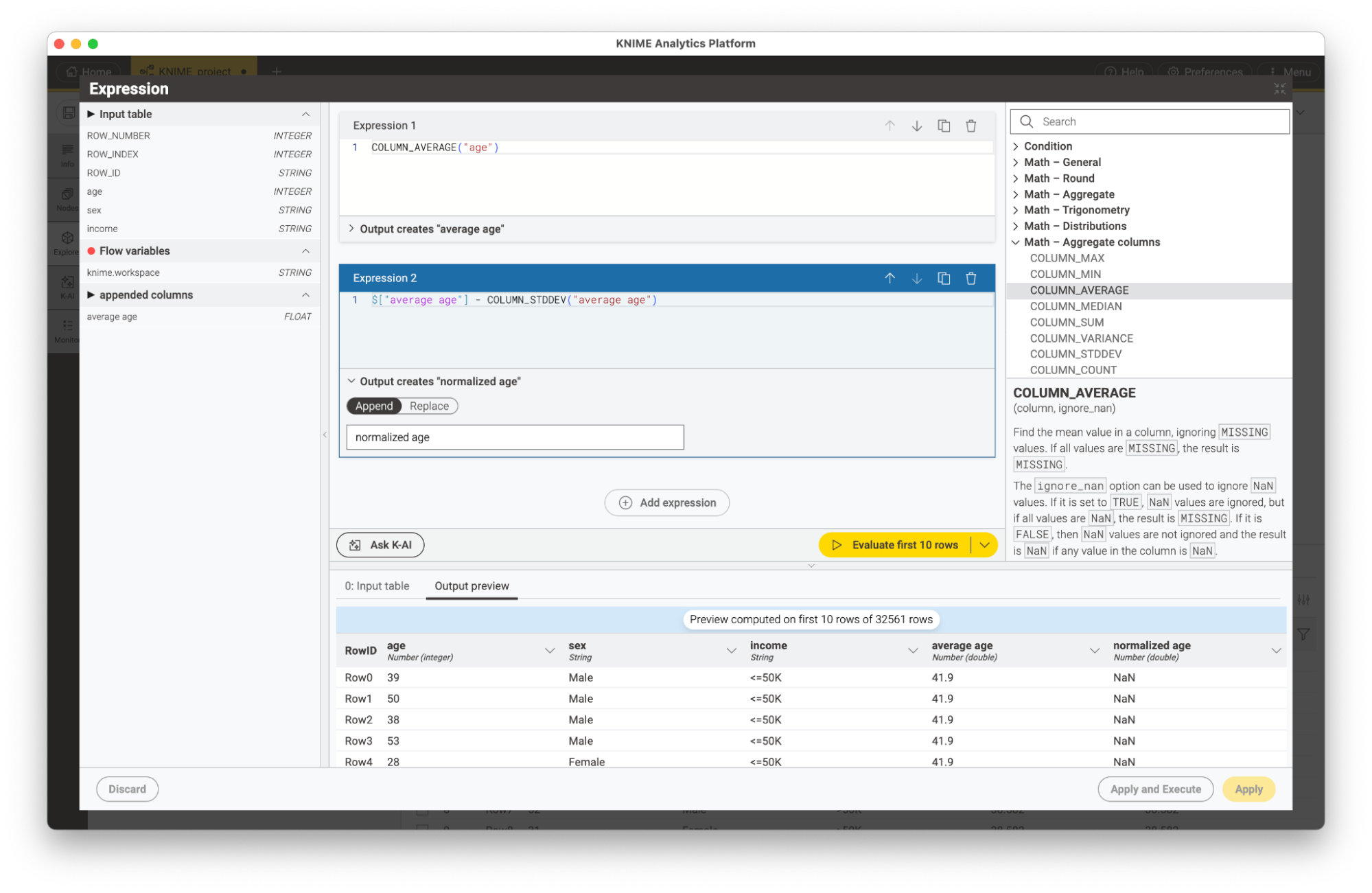
A new Expression Row Filter node lets you filter your table using custom expressions and the new Variable Expression node supports variable manipulations and creation. All Expression nodes come with the same expression language, support multiple expressions, and provide AI assistance.
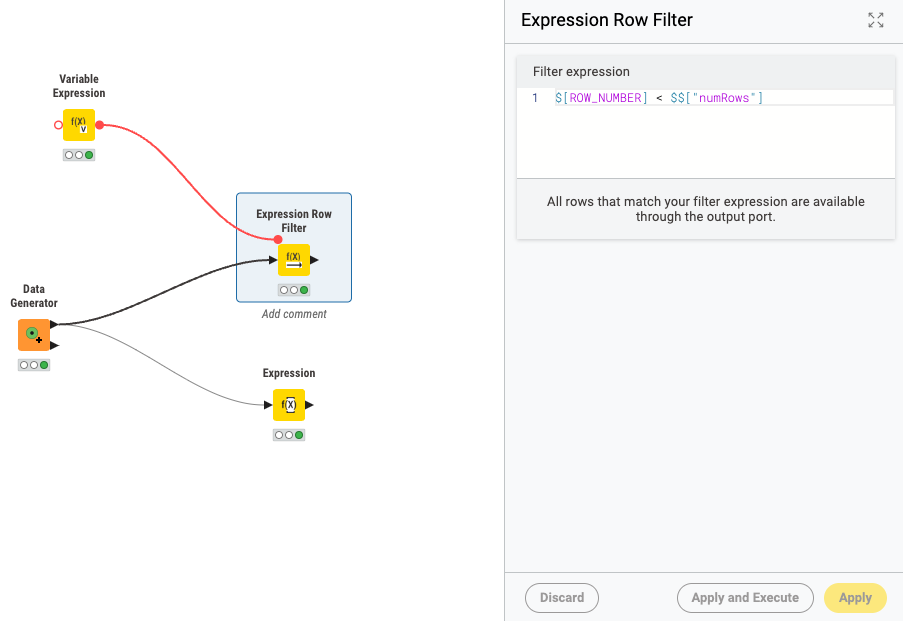
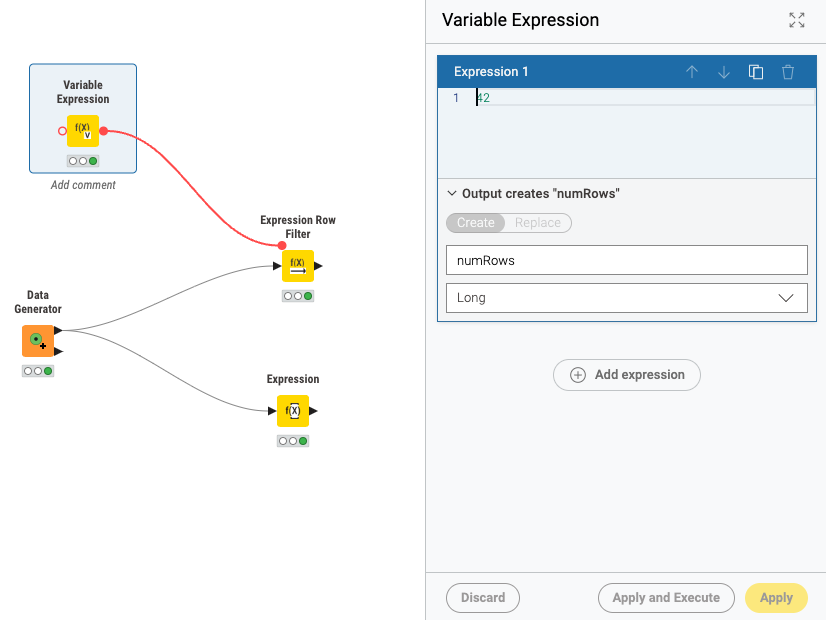
New Tableau Reader node for easier access to Tableau data
The new Tableau Reader (Labs) node lets you pull data directly from Tableau Hyper files into KNIME workflows, making it easier to work with Tableau data within KNIME. The node will automatically download files that are located on remote file systems, simplifying work with Tableau files in cloud and on-premises storage systems.
The Tableau Writer node now supports Apple Silicon processors, providing improved compatibility and performance for Mac users.
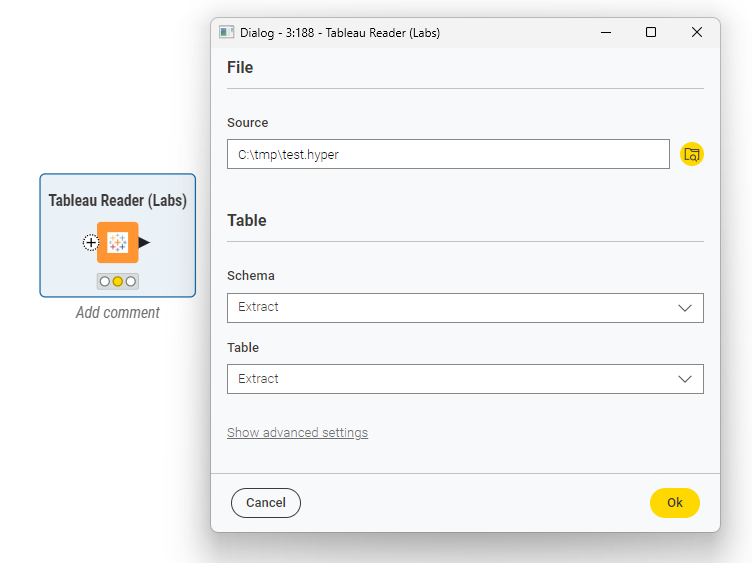
Easy access to Box files
KNIME Analytics Platform is now available on the Box marketplace. With this, you can now authenticate directly in the Box Authenticator node using the “User authentication” option without the need to set up your own authentication application.
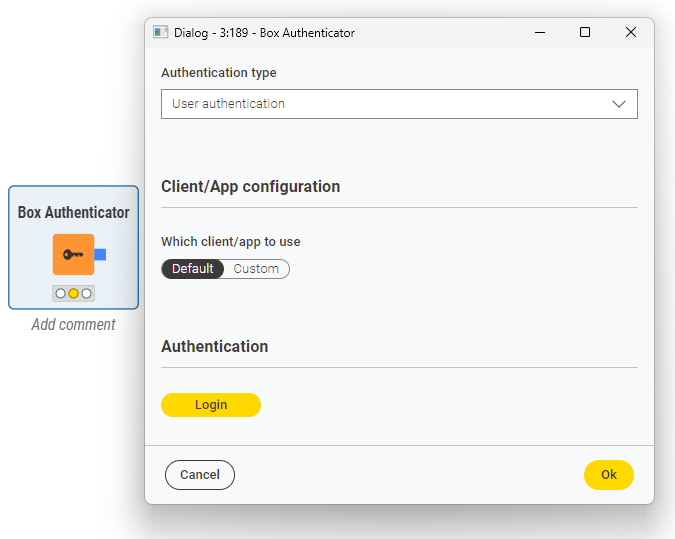
A more secure replacement of the External SSH Tool node
The new SSH Command Executor node is a more secure and enhanced replacement for the External SSH Tool node. It enables you to run commands on a remote machine over a secure connection. The node provides many new settings, such as the optional input and output file, that make it applicable for a wider range of use cases. The node uses the latest security mechanisms and comes with a range of advanced security settings that make the usage of the node safer.
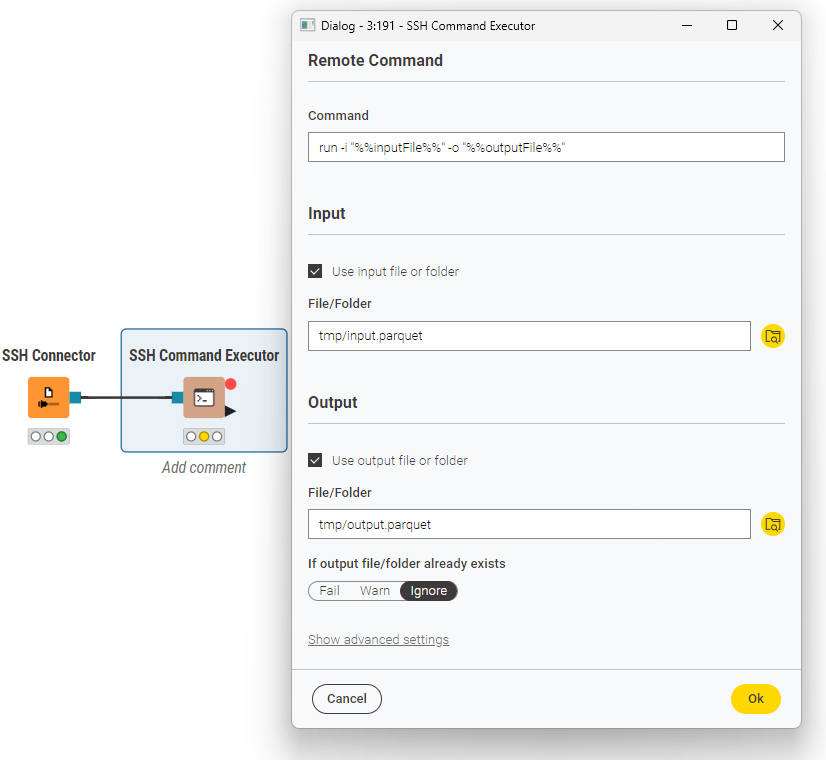
Enhanced visualizations with easier filtering of legend items and SVG support
You can now filter legend items in views quickly with a double click.
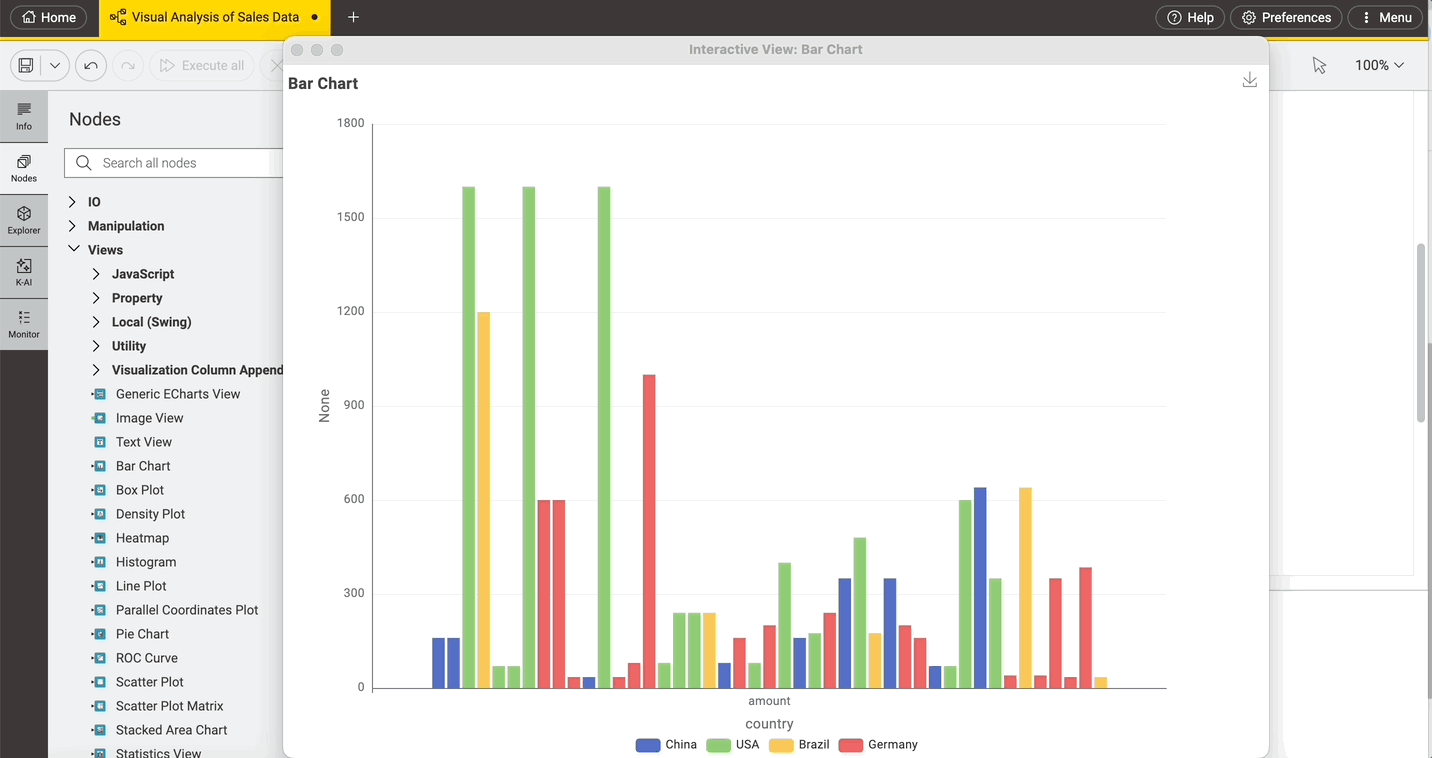
You can also create sharper and higher-quality visualizations in reports with SVG support.
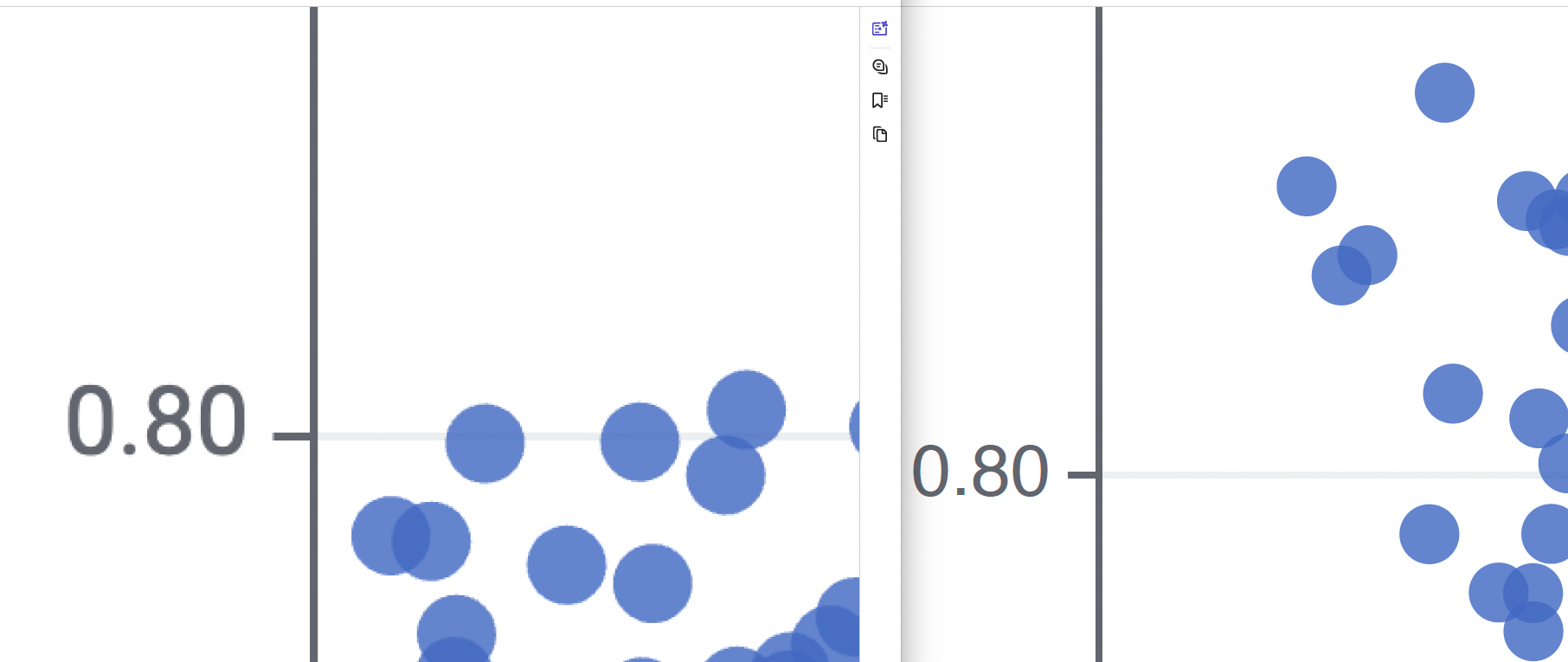
Upgraded database framework with security updates and connectivity to Databricks
The new Databricks SQL Warehouse Connector node lets you visually create SQL statements to push execution of data processing down into Databricks SQL warehouses using the KNIME database framework.
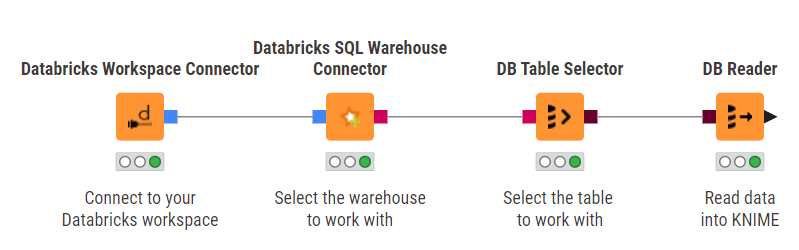
With this release you can use the Databricks Workspace connector node to connect to the various supported Databricks services such as chat models, vector embeddings, warehouses, compute cluster, file systems, and the REST API.
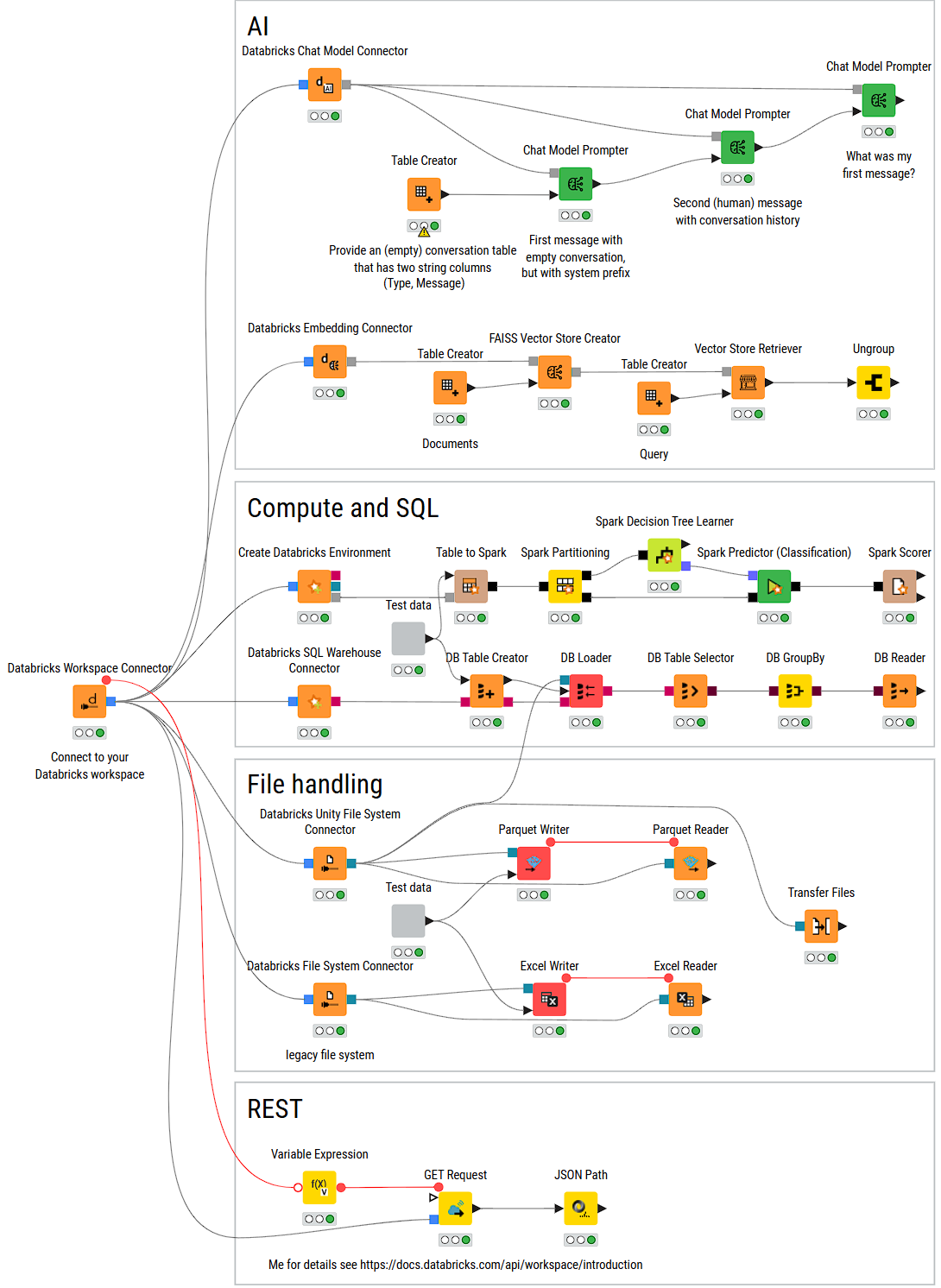
All database connector nodes, such as Athena and BigQuery, now support automatic driver updates, no longer requiring you to update your workflows manually.
The Snowflake Connector node now supports OpenSSL V3 encrypted private keys, enhancing authentication security, and customizable account domains, allowing more flexible integration with unique network configurations. It also comes with the latest JDBC driver.
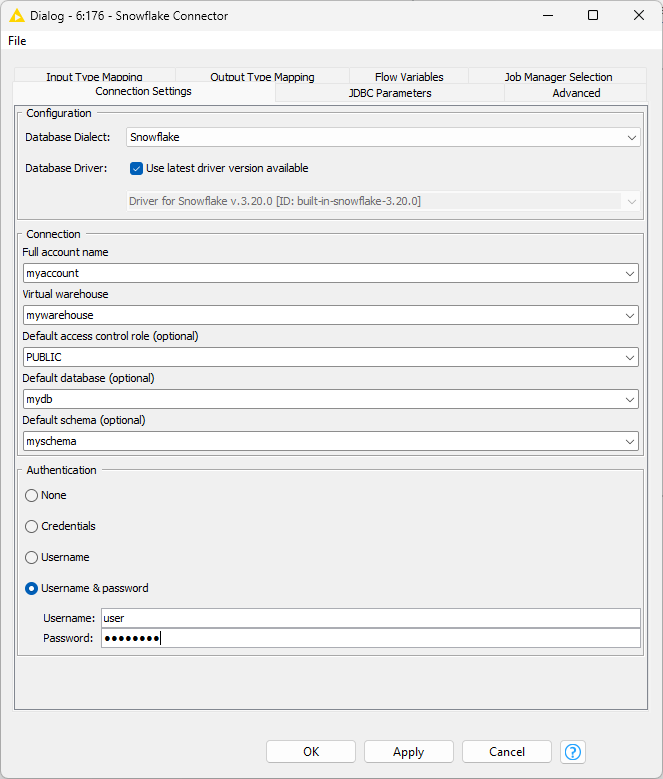
Outdated drivers like Snowflake 3.13.4 have been moved to separate extensions requiring manual installation to enhance security and reduce installation sizes.
Other noteworthy improvements
Additional enhancements for a smoother workflow building experience include:
- Searchable dropdowns to easily find and select options within dropdown menus.
- Directly open hyperlinks embedded in text views.
- Keyboard shortcut Ctrl+Tab to switch between active project tabs quickly on Windows, Mac OS, and Linux.
- The quick-node-adding dialog can now also be accessed via a double-click on the workflow canvas.
- Automatically connect or disconnect sets of selected nodes through new context menu options.
- Reveal a Hub project in the Space Explorer by right-clicking on the project tab.
- Copy-To function to enable copying of items in the Space Explorer to other locations.
- Importing a workflow via drag & drop of Hub URL now also considers versions.
Take a look at the release notes and the full changelog for more details.
As always, please share your feedback with us on the KNIME Forum.
